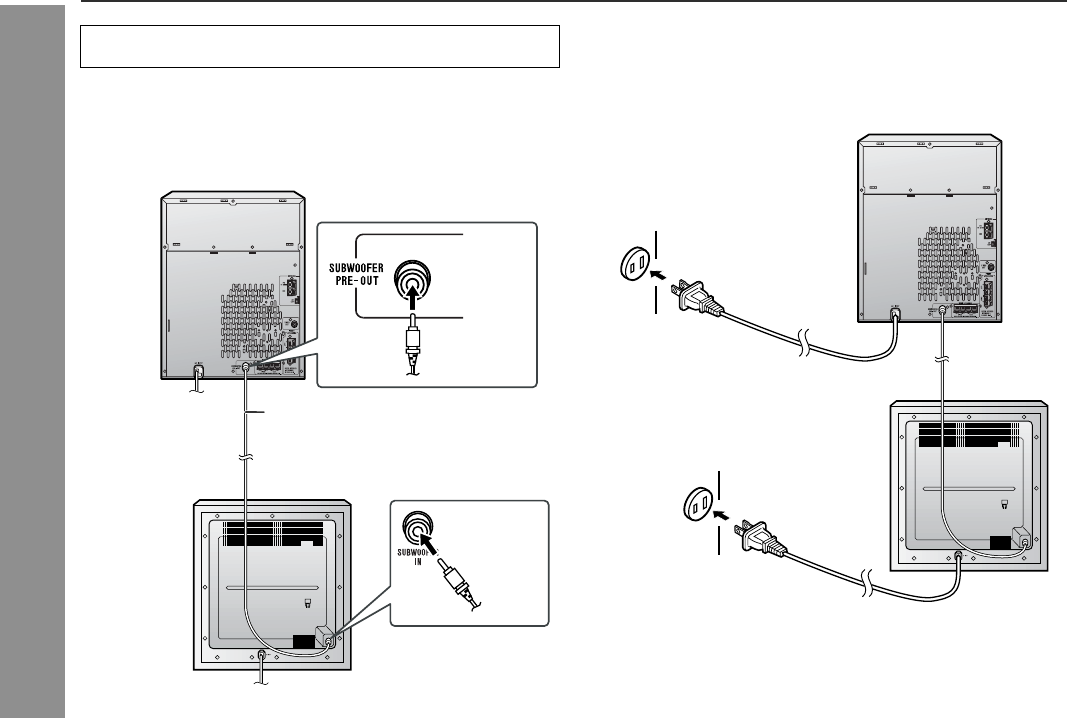
14
CD-G10000
CP-G10000S
Preparation for Use
System connections (continued)
Connecting the subwoofer
Use the subwoofer cable to connect the SUBWOOFER PRE-OUT
jack on the main unit and the SUBWOOFER IN jack on the active
subwoofer.
AC power connection
After checking all the connections have been made correctly, plug
the AC power cord of this unit into the AC outlet. If you plug in the
unit first, the unit will enter the demonstration mode.
Notes:
z The unit will start the tape initialization when plugged in to the AC
outlet. During this process, an initializing sound will be heard and
the unit cannot be turned on. Wait until the process is finished.
z Unplug the AC power cord from the AC outlet if the unit will not
be in use for a prolonged period of time.
Make sure to unplug the AC power cord of the main unit before
making any connections.
Main unit
Active subwoofer
To subwoofer
output jack
To subwoofer
input jack
Subwoofer cable
Main unit
Active subwoofer
AC outlet
(AC 120 V, 60 Hz)
AC outlet
(AC 120 V, 60 Hz)


















