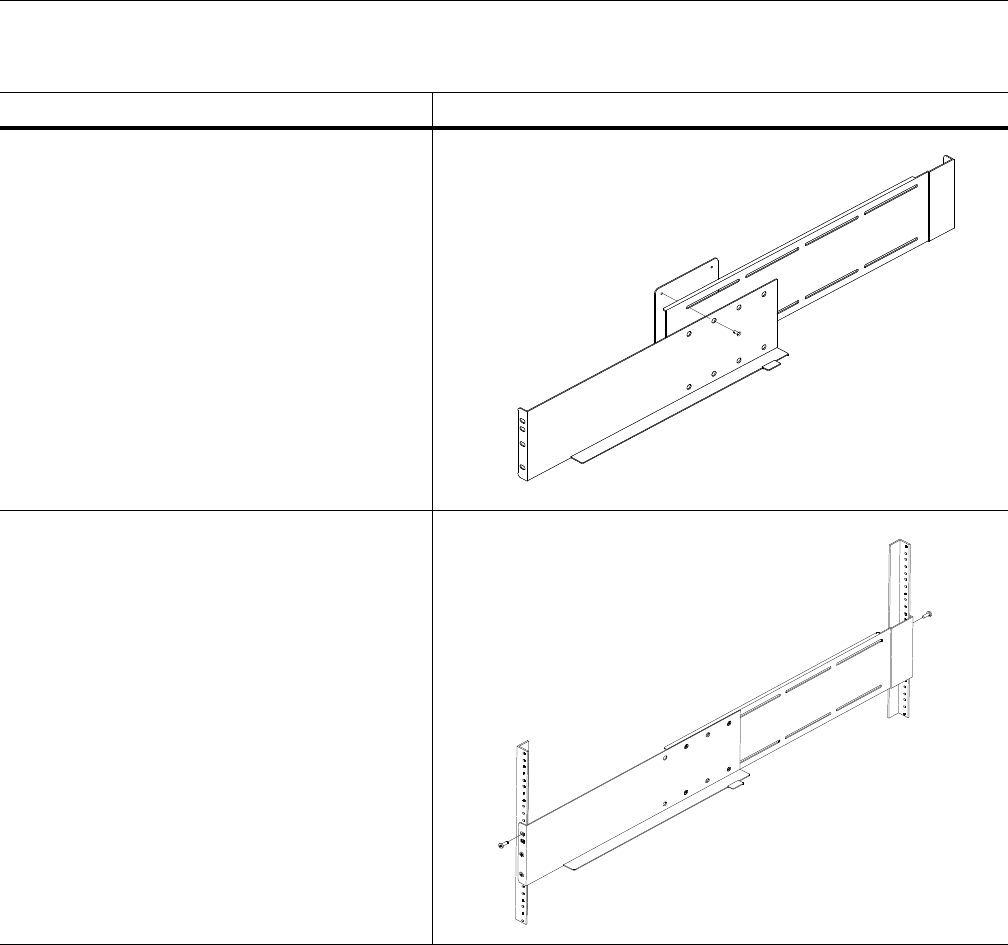
T3 Rack Mount Kit Installation Instructions
SHP900096-000 04/13/05 Rev 2 Page 3 of 5
Installation Instructions
Step Detail
1. Measure the distance from the front rack rail to
the rear rack rail.
Distance = _________
2. Assemble the left front mounting bracket, rear
mounting bracket, and back plate in the order as
shown. Set the front and rear mounting brackets
at the distance measured in step 1.
3. Secure the left front mounting bracket and rear
mounting bracket to the back plate using four
8-32 x 3/8-inch flat head screws.
Note: Do not tighten the back plate screws at this
point.
4. Repeat steps 1 through 3 to assemble the right
front mounting bracket, rear mounting bracket,
and back plate.
5. Install the left front mounting bracket, rear
mounting bracket, and back plate (assembled in
step 2) in the left side of the rack enclosure.
Note: Make sure that the mounting flange on the
front mounting bracket is on the bottom.
• Attach the front mounting bracket to the front
left rack rail using three 10-32 x 1/2-inch pan
head screws. Use the first, third, and fourth
screw holes on the front mounting bracket.
• Attach the rear mounting bracket to the rear
left rack rail using three 10-32 x 1/2-inch pan
head screws.
6. Once the assembly is secure in the rack
enclosure, tighten the back plate screws (the
screws installed in step 3).
7. Repeat steps 5 and 6 to install the right front
mounting bracket, rear mounting bracket, and
back plate in the right side of the rack enclosure.







