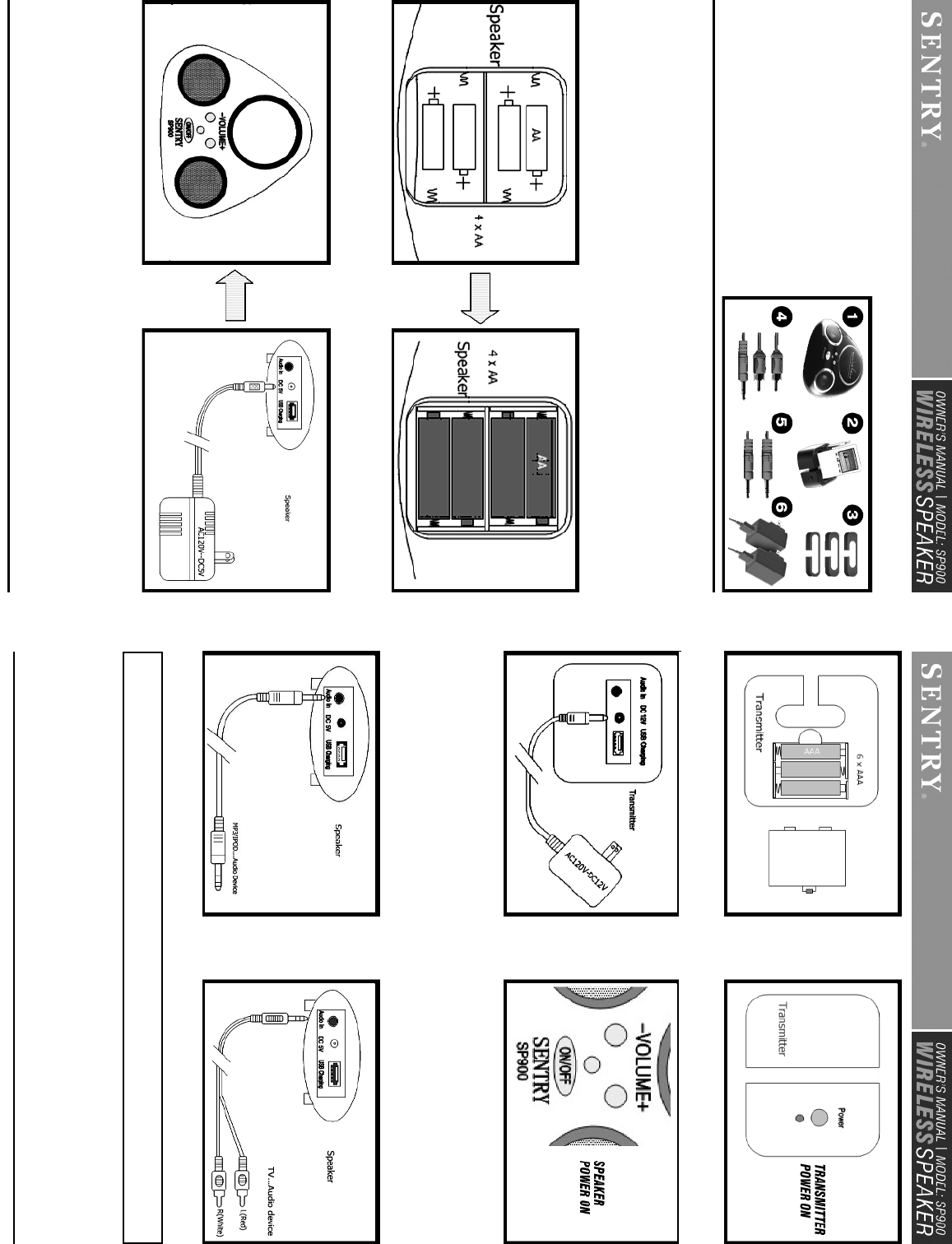
What’s Included:
Powering the Speaker:
Wired Listening:
Listening Wirelessly:
Powering the Transmitter:
1) Wireless Speaker
2) Transmitter
3) Cradle Adapters
4) 3.5mm Stereo to RCA Cable
5) 3.5mm Stereo Cable
6) AC/DC Adapters
The speaker uses 4 x AA batteries or the included 120V-DC5V 1OOOmA AC Adaptor .
1) Open the battery compartment on the bottom of your speaker.
2) Insert four AA batteries in the direction shown.
3) Replace the battery compartment cover.
You may connect any audio device such as an MP3, CD, DVD Player, Cable Box or TV.
1) Locate the “AUDIO-OUT” jack on your selected audio device.
2) Connect the device to the “AUDIO-IN” jack on the side of the speaker using the supplied cables.
3) Make sure the volume of the source device is set to 50% maximum.
4) Turn on the speaker & adjust the volume to a suitable level.
You may connect any audio device such as an MP3, CD, DVD Player, Cable Box or TV.
1) Locate the “AUDIO-OUT” jack on your selected audio device.
2) Connect the device to the “AUDIO-IN” jack on the transmitter.
3) Make sure the volume of the source device is set to 50% maximum.
4) Turn on the transmiter & the speaker and adjust the volume to a suitable level.
The transmitter uses 6 x AAA batteries or the included 120V-DC12V 500mA AC Adaptor .
1) Open the battery compartment on the bottom of transmitter.
2) Insert six AAA battery in the direction shown.
3) Replace the battery compartment cover.
4) Or attach the AC/DC adaptor labeled “SPEAKER" to the DC 5V jack at right side of speaker.
5) Press the power button "ON" at the top of speaker.
4) Or attach the AC/DC adaptor labeled “TRANSMITTER” to "DC12V" jack at right side of transmitter.
5) Press the power button "ON" at the front of the transmitter.
NOTE: Please refer to the QUICK-START GUIDE included with this product for detailed
instructions on connecting the Transmitter to most commonly used audio devices.






