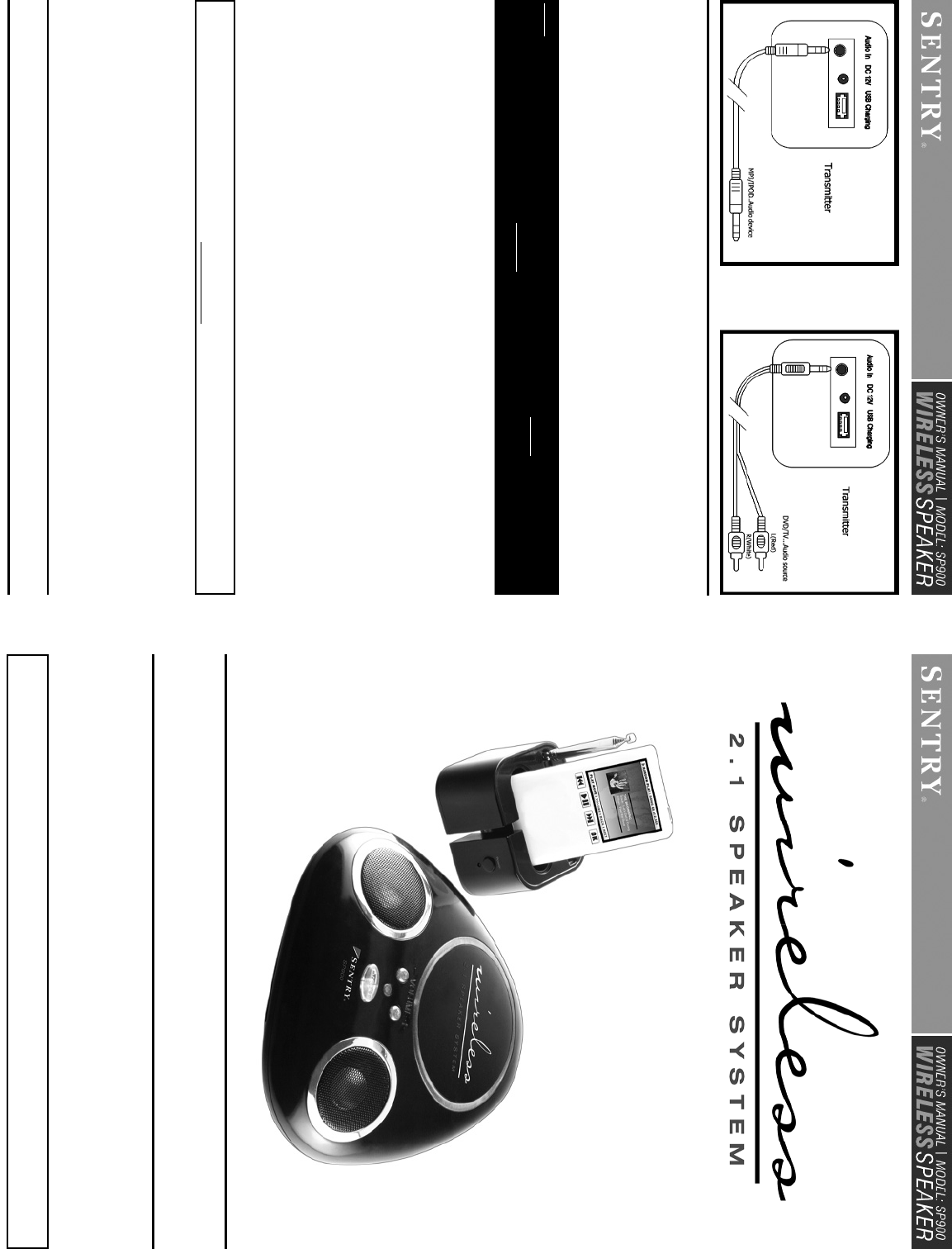
MODEL SP900
Congratulations on your purchase of these Sentry SP900 Wireless Dynamic Headphones. Each
unit has been meticulously designed and engineered to give you years of dependable
operation. Please review this manual carefully before operating your headphones and store it in
a safe place for future reference.
Note: The manufacturer is not responsible for any radio or TV interference caused by unauthorized
modifications to this equipment. Such modifications could void the user's authority to operate the equipment.
Note: When connecting the Transmitter to a Television, the RCA “Audio-Out” jacks are
located on the back of your TV Set, not the front).
NOTE: THIS FEATURE IS NOT COMPATIBLE WITH ALL MP3 PLAYERS. PLEASE CONTACT THE MANUFACTURER OF YOUR
MP3 PLAYER BEFORE ATTEMPTING TO CHARGE IN THIS WAY. IF YOU ARE UNSURE, DO NOT
CHARGE YOUR PLAYER
USING THIS METHOD. SENTRY INDUSTRIES WILL NOT
BE RESPONSIBLE FOR ANY DAMAGE CAUSED BY ATTEMPTING
TO CHARGE AN INCOMPATIBLE MP3 PLAYER OR ANY OTHER DEVICE USING THE METHOD DESCRIBED ABOVE.
Transmitter:
• Operational Frequency: 49.85MHz
• Power Supply: AAA x 6
or Included UL Listed AC Adaptor 120V-DC12V
• Transmit Distance: Approximately 100 Feet
Speaker:
• Operational Frequency 49.85MHz
• Power Supply: AA x 4
or Included UL Listed AC Adaptor 120V-DC5V
• Operational Frequency 49.85MHz
Technical Specifications:
VISIT US ONLINE:WWW.SENTRYINDUSTRIES.COM
If Something Doesn’t Sound Right:
If you experience static, distortion, or signal loss while listening:
1. Refer to the QUICK-START GUIDE and verify that all of your connections are correct.
2. Make sure that all connections are secure.
3. Make sure the Transmitter is connected to the “Audio-Out” jacks of the source device.
4. If using batteries, make sure they are fully charged. If unsure replace them.
5. Make sure that the source audio device is turned on and set to a reasonable volume,
typically this is approximately 50% of maximum.
6. Move closer to the location where the transmitter is set-up.
7. Make sure the telescopic antenna on the transmitter is fully extended and pointed in the
direction of the speaker system.
8. Move the transmitter further away from any souce of electromagnetic interference such
as electrical wires, televisions, radios, computers or microwaves.
Charging your MP3 Player:
Many MP3 players may be charged by connecting them to the transmitter or speaker
using a USB cable (sold separately).
1) Connect your MP3 player to a USB cable.
2) Connect the other end of the USB cable to the USB CHARGING jack located on side of
either the transmitter or the speaker.






