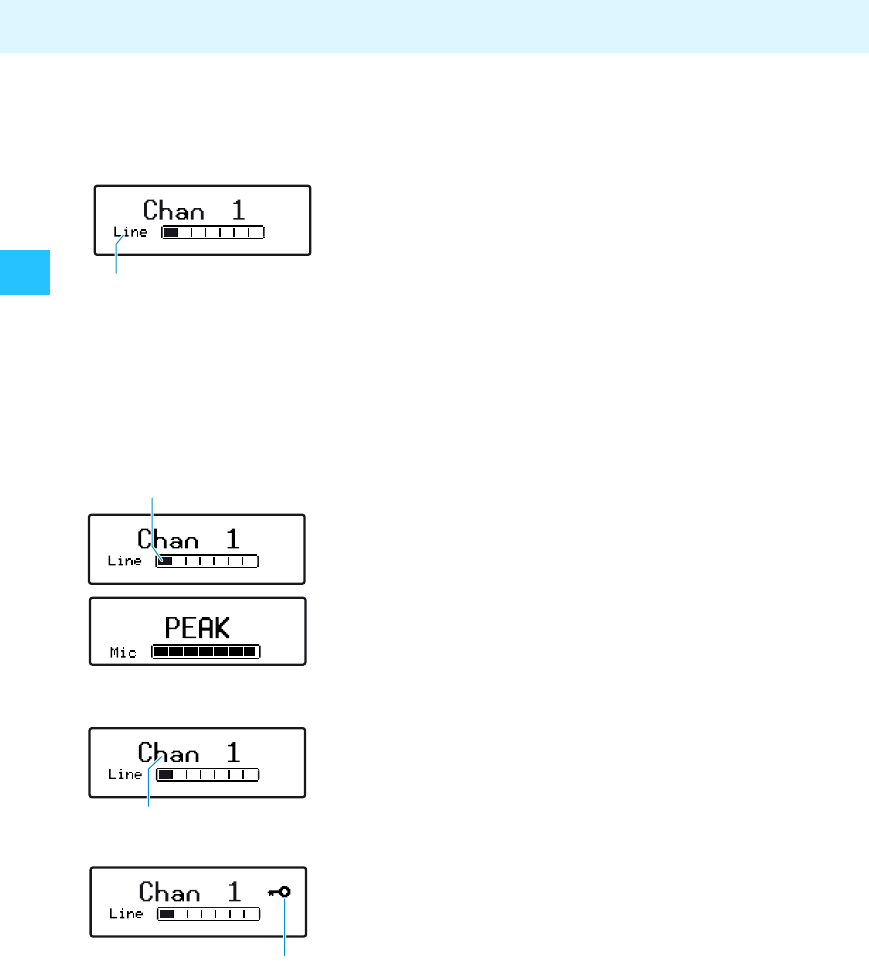
8
Product overview
Indications and displays on the transmitter
Display for the selected signal source (Mic/Line)
You can connect either a condenser microphone or an external
audio source to the transmitter.
If you connect a condenser microphone, select “Mic” via the
operating menu. If you connect an external audio source, select
“Line” (see page 19).
“Mic” or “Line” appears on the display ቢ.
Note:
If the “Mic” microphone input is selected but no microphone
is connected, “No Mic” appears on the display.
Mic/Line level display
The Mic/Line level display ባ shows the input level.
When the transmitter’s audio input level is excessively high, the
Mic/Line level display ባ shows full deflection.
In addition, the display panel is in backlit in red and the text
“PEAK” flashes in alternation with the channel display (see
page 19).
Channel display
The channel display ቤ provides information on the currently
selected channel (see page 17).
Lock mode icon
The lock mode icon ብ appears when the lock mode is activated
(see page 20).
ቢ
ባ
ቤ
ብ


















