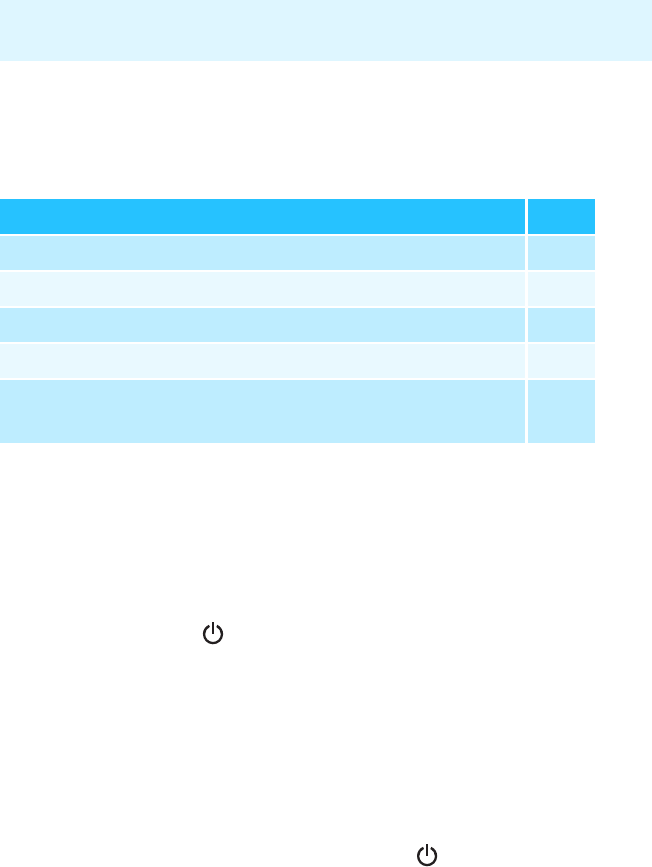
15
Using the Set 840 S system
Using the Set 840 S system
To switch the Set 840 S system on, proceed as follows:
Switching the transmitter on/off
To switch the transmitter on:
̈ Switch your sound source on.
The transmitter automatically switches on. The opera-
tion indicator B lights up green.
If the transmitter doesn’t switch on:
̈ Read the corresponding chapter on page 26.
To switch the transmitter off:
̈ Switch your sound source off.
The transmitter automatically switches off after
3 minutes. The operation indicator
B goes off.
Sequence of steps Page
1. Switch your sound source (e.g. TV) on. 15
2. Adjust the volume on the receiver to a low level. 16
3. Switch the receiver on. 16
4. Adjust the desired volume on the receiver. 16
5. If necessary, set a different channel on the
transmitter.
17


















