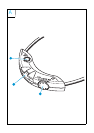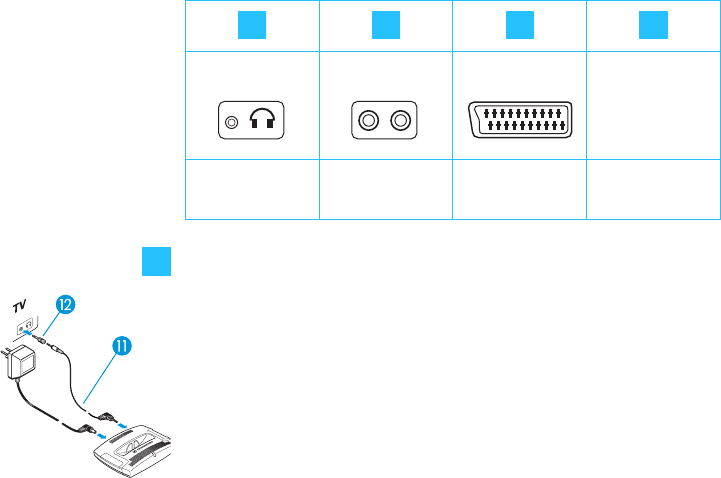
6
Connecting the transmitter to the sound source
̈ Plug in one end of the connecting cable ¸ to the blue
AUDIO INPUT socket ᕤ on the transmitter.
̈ Check the connection possibilities of your sound source (e.g.
TV).
Connecting the transmitter via the headphone socket
̈ Plug in the other end of the connecting cable ¸ to the
headphone socket on your sound source.
̈ Adjust the volume of the headphone socket on your sound
source to a medium level. This improves the quality of
cordless sound transmission.
If necessary, check the menu setting of your TV.
Note:
With most TVs, the headphone socket is located at the front
or sides. Depending on the socket, you may have to use the
adapter ¹.
In order to prevent damage to hearing, newer TVs often have a
function that mutes the TV sound as soon as headphones are
connected.
̈ If another person wants to listen to the TV sound via the
loudspeaker, deactivate the muting function via the TV menu
setting.
No socket
Headphone
socket
RCA sockets SCART socket External
microphone
A B C D
TV TV
LR
AV
A
audio out
headphone socket