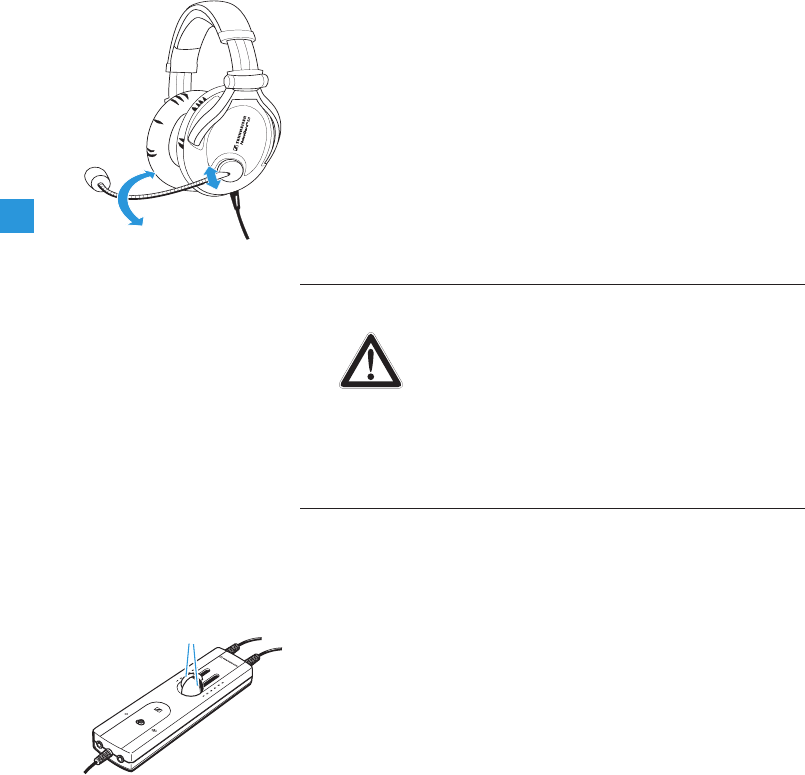
14
̈ Bend the microphone boom » so that the microphone is
placed at the corner of the mouth. Maintain a distance of
approx. 2 cm between microphone and mouth.
Adjusting the volume
You can adjust the volume directly on the intercom or via
the operating control integrated into the cable.
To adjust the volume for the left or right channel:
̈ Slide one of the two volume controls ቭ
– upwards to increase the volume or
– downwards to reduce the volume.
CAUTION! Hearing damage due to high volume
levels!
The headset is capable of producing high
sound pressure levels. Higher volumes or
longer durations can damage your hearing!
̈ Adjust the volume to a medium level.
Make sure that you can hear critical
sounds such as warning alarms.
ቭ
HMEC250_516578_0507_SP6.book Seite 14 Mittwoch, 13. Juni 2007 3:18 15


















