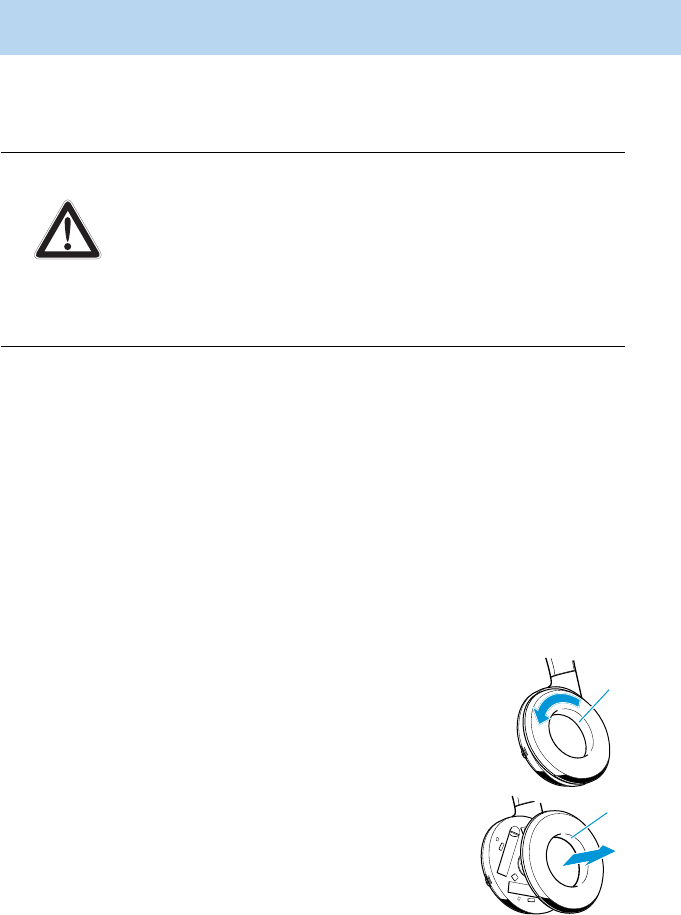
Cleaning the HDR 145
11
Cleaning the HDR 145
̈ Before cleaning, switch the devices off and disconnect the
transmitter from the mains.
̈ Only use a slightly damp cloth to clean the headphones.
Replacing the earpads
For reasons of hygiene, you should replace the earpads from
time to time. Spare earpads are available from your
Sennheiser dealer (see “Accessories and spare parts” on
page 13).
CAUTION! Liquids can damage the electronics of the
devices!
Liquids entering the housing of the devices can
cause a short-circuit and damage the electronics.
̈ Keep all liquids far away from the devices.
̈ Do not use any cleansing agents or solvents.
̈ To loosen the quarter turn fastener which
secures the earpads to the earcups, turn
the earpads 6 in the direction of the
arrow until you overcome a slight
resistance.
̈ Lift the earpads 6 off the earcups.


















