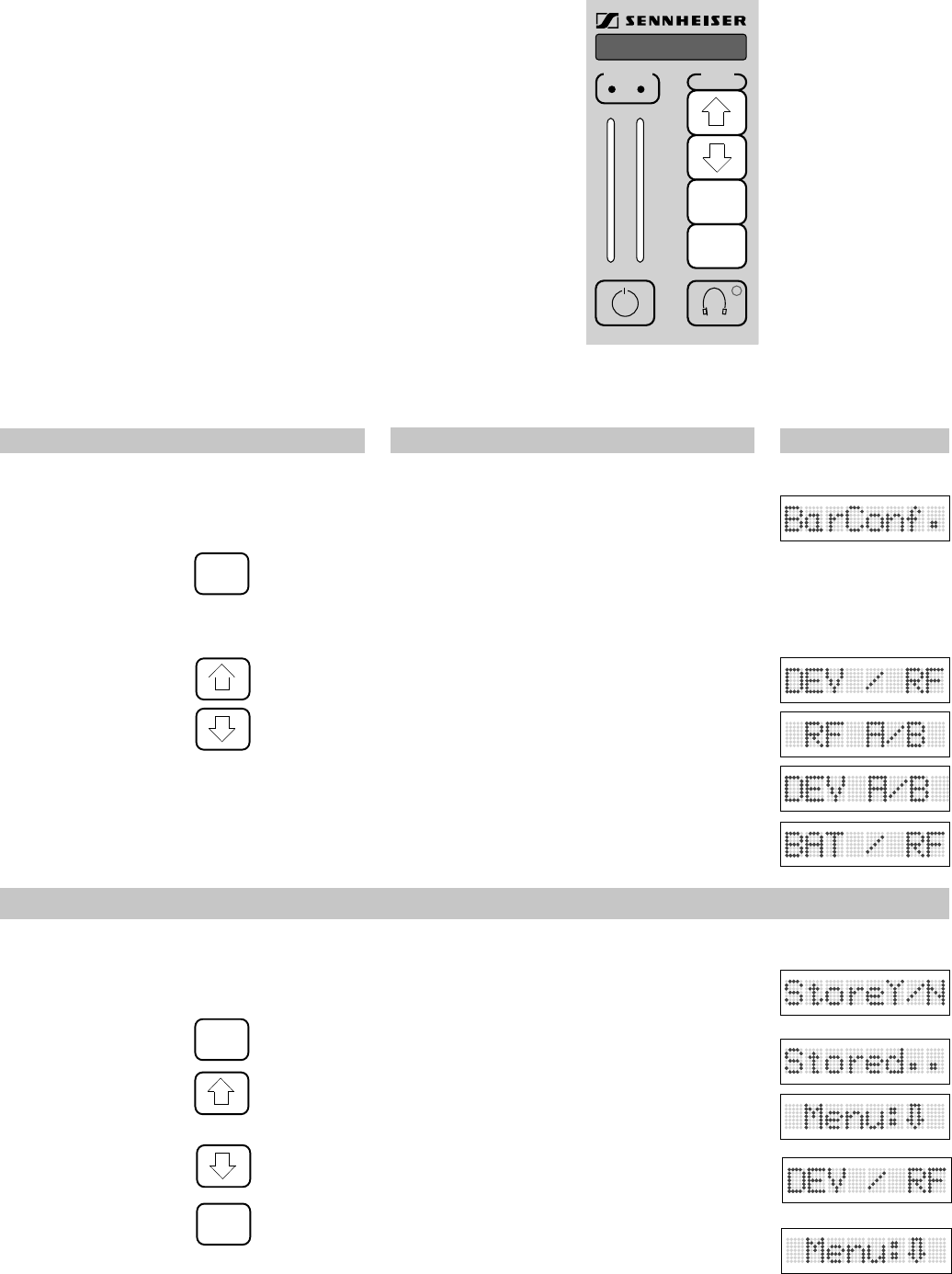
MANIPULATION
FUNCTION
DISPLAY
(RX)
24EM 203, Publ. 10/94 engl
Selection 4.1.4
RF signal level/deviation/batery condition
SET
Y
N
It is useful to have permanent settings to
facilitate day-to-day applications. The LED
bargraph displays on the EM 1046 RX
receiver module can be set to four different
modes:
DEVIATION/FIELD STRENGTH OF THE ACTIVE CHANNEL
FIELD STRENGTH OF CHANNELS A AND B (DIVERSITY)
COMPARISON BETWEEN DEVIATION OF CHANNEL A
AND B (DIVERSITY)
TRANSMITTER BATTERY CONDITION/FIELD STRENGTH
Y = YES !
Y
SET
FOR FURTHER INFORMATION ON DATA INDICATED PLEASE REFER TO THE FOLLOWING PAGES!
Choose option "DEV", "RF" or "BAT" to
indicate the RF signal level, deviation or
battery condition.
Depress key
to allow selection.
Depress key
to select the parameters to be indicated.
After you have selected the data to be
indicated,
depress
and subsequently
or depress
or
to stop storage.
SET
ESC
MENU
AB
DIVERSITY
Y
N
ESC
N
N = NO !
The new setting is stored.
The display changes to „Menu“.
The program returns to the original setting, e. g.
New data can be selected, if need be. The
program returns to the menu. The display
shows:


















