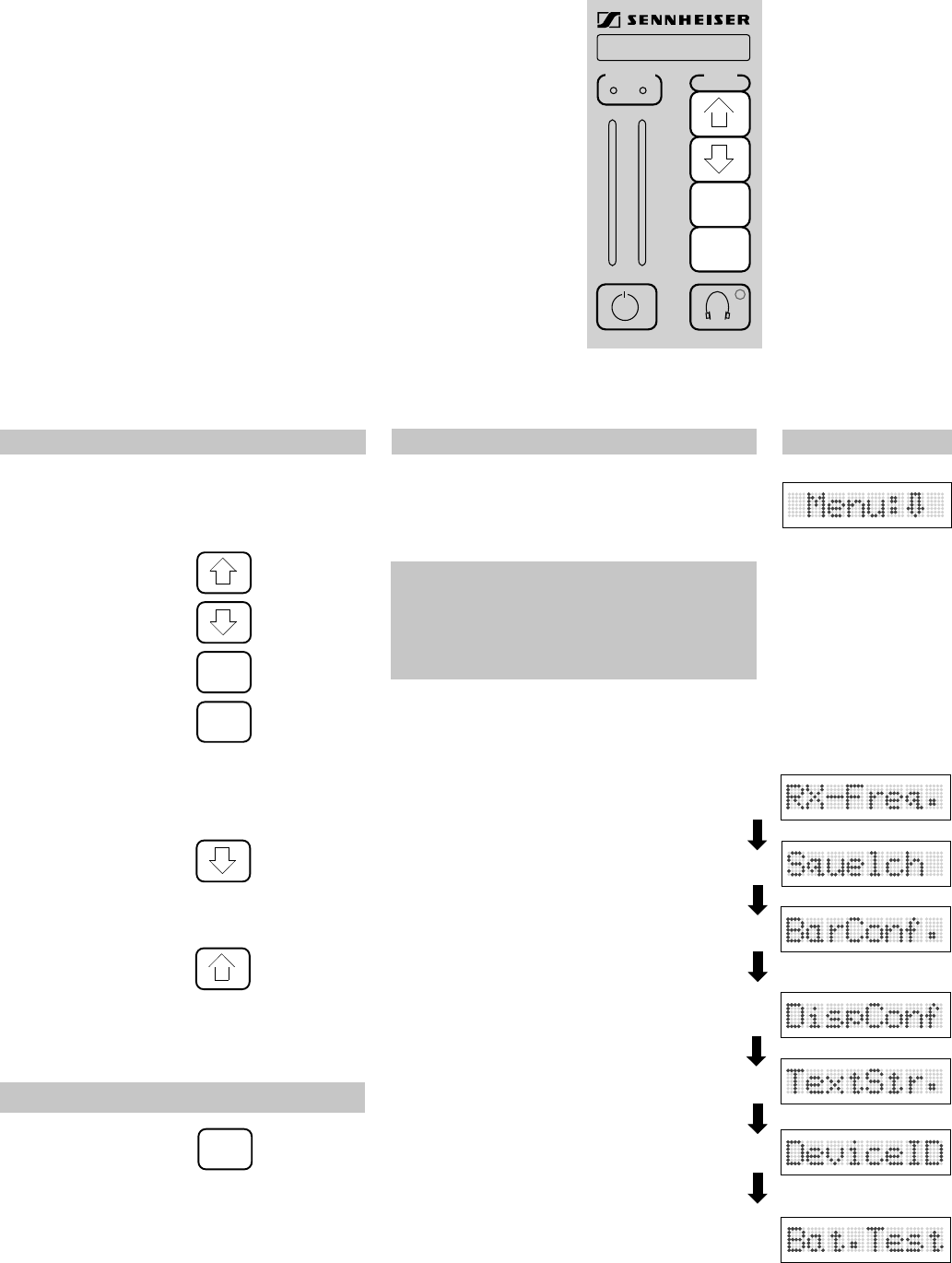
MANIPULATION
FUNCTION
DISPLAY
(RX)
19EM 203, Publ. 10/94 engl
Adjustment 4.1.1
Y
N
SET
ESC
MENU
AB
DIVERSITY
Depress an arbitrary menu key on the
EM 1046 RX receiver module:
Y
N
SET
ESC
The receiver switches to the menu mode. It is
now ready for data entry.
Receiver operation remains unaffected.
The receiver is not set to the new parameters
unless the new data are stored!
N
Y
Selection of receiver frequencies
Please see chapter 4.1.2
Squelch
Please see chapter 4.1.3
LED bargraph displays for RF signal level/
deviation/battery condition
Please see chapter 4.1.4
Display - text or frequency
Please see chapter 4.1.5
Text
Please see chapter 4.1.6
Display of EM 1035 RX configuration and
identification data
Please see chapter 4.1.7
Battery condition (SK 50/250)
Please see chapter 4.1.8
DOWN
UP
NOTA BENE
Depress
to return to the previous level.
This key also serves to stop data entry in case
of errors.
ESC
or:
or:
or:
Different functions can be selected from the
menu by depressing the following keys:


















