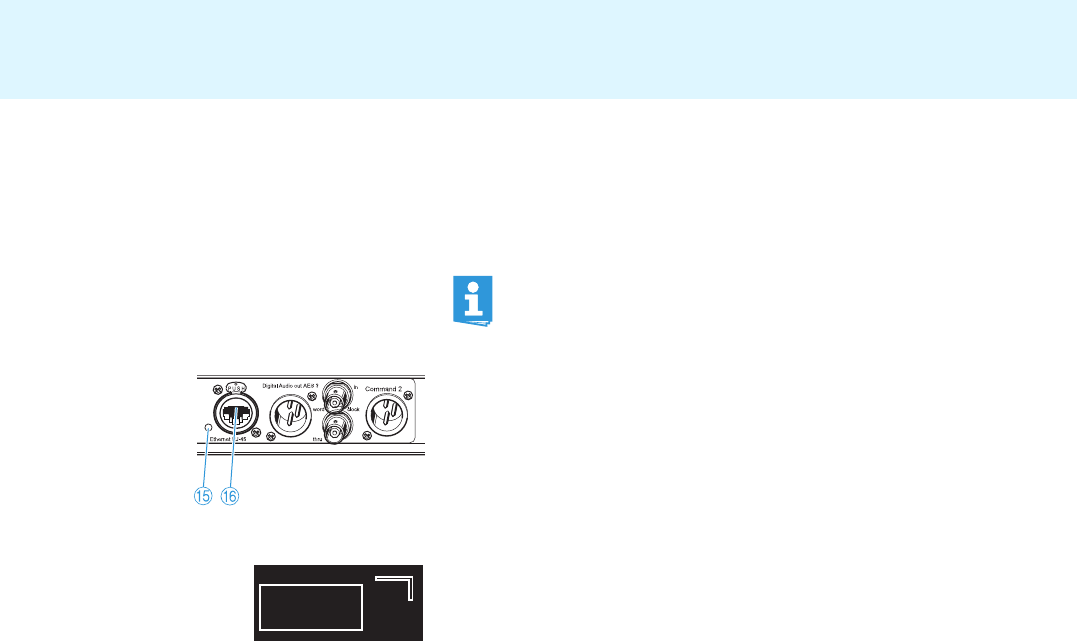
Putting the receiver into operation
18
Connecting the receivers to a PC via Ethernet
The receivers can be centrally configured and monitored via a PC and the
supplied “Wireless Systems Manager” software. Additionally, you can
update the firmware in the receivers.
̈ Connect the supplied RJ 45 Ethernet cable to the RJ 45 socket for LAN
connection F and to your switch or network.
̈ Install the “Wireless Systems Manager” software on your PC.
̈ Continue as described in the instruction manual of the “Wireless
Systems Manager” software.
The LED for LAN data transmission E lights up when data is trans-
mitted.
When you are working with the “Wireless Systems Manager” software,
you can use the “Spectrum Analyzer” tool to perform a continuous
frequency scan. The “Spectrum Analyzer“ tool uses the receiver that you
select to check the relevant frequency range for signals and records the
corresponding measured values. For detailed information, please refer to
the chapter “The ’RF Spectrum Analyzer’ tool” of the “Wireless Systems
Manager” manual.
When selecting this receiver in the “Spectrum Analyzer”, please note that
during the frequency scan:
•you cannot use the selected receiver for its normal purpose,
•the text “Scanning” is displayed and
• the receiver is automatically muted.
If you want to connect several receivers to the same Ethernet
socket of your network, you require a standard 100Base-T Ethernet
switch.
Scanning


















