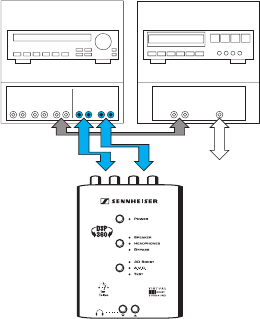
13
Aux
LR
CD
LR
Tuner
LR
In
Monitor
LR
Audio Inputs
Out
Rec
LR
Tape (or DAT)
Audio
Output
LR
Video
Output
SOUND CONNECTION VIA THE MONITOR INPUT
Connect the output of your video recorder to your receiver (grey arrow, this
connection probably already exists). The DSP-360 is now connected as a
monitor. With this connection, you can switch back and forward between
original sound and Dolby Surround sound via the receiver (or via remote
control).
With this connection you use
the tape recorder input of your
receiver and can no longer
make tape recordings.
(However, a large number of
receivers have a second tape
recorder input which you can
use if necessary).
Please connect the video
connection to the television
(white arrow) in the usual way.


















