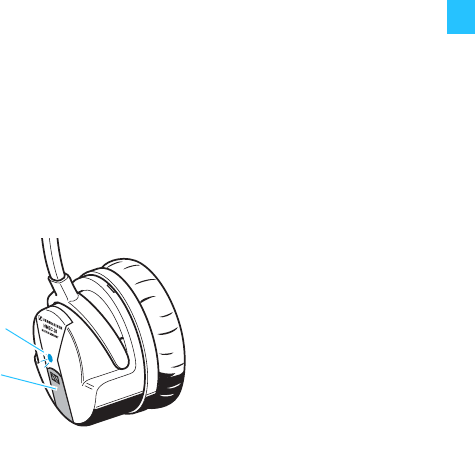
13
Switching the TalkThrough function on/off
(HMEC 26-T only)
The headset provides excellent attenuation of ambient
noise. In order to allow you to communicate undisturbed
with your surroundings while wearing the headset, the
HMEC 26-T features a TalkThrough function.
̈ Press the TalkThrough button ³ to switch the
TalkThrough function on. The LED · lights up. Press
the TalkThrough button again to switch TalkThrough
off.
Note:
The TalkThrough function can only be used when the
NoiseGard™ active noise compensation is switched
on.
ᕢ
ᕡ


















