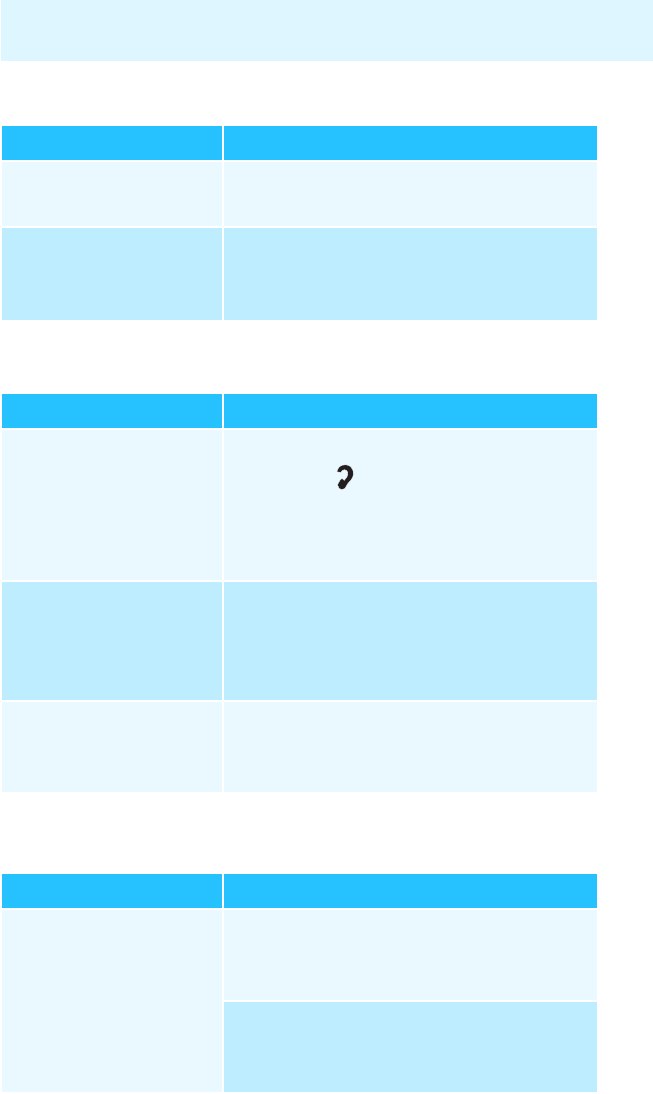
25
If a problem occurs ...
You hear the sound only with one ear
The sound of your sound source is hardly intelligible
The loudspeakers of your TV are muted
If a problem occurs that is not listed in the above tables or if
the problem cannot be solved with the proposed solutions,
please contact your Sennheiser partner for assistance.
Possible cause Solution
Is the balance
adjusted correctly?
Turn the balance control 3 to the
left or right (see page 16).
Is the transmitter
set to mono?
Set the ST/MO switch D on the
transmitter to mono (MO)
(see page 16).
Possible cause Solution
Is the speech intelli-
gibility enhance-
ment out of adjust-
ment?
Press the “speech intelligibility”
button
A on the transmitter
repeatedly until the sound is
optimally adjusted to your
needs (see page 17).
Is there another
transmitter
operating in the
proximity?
Change the transmission channel
(see page 15).
Is the receiver still
within the trans-
mitter’s range?
Move the receiver closer to the
transmitter.
Possible cause Solution
Some TVs have a
function that mutes
the loudspeakers
when you connect a
transmitter
Via the operating menu of your TV,
check if and how the muting can be
deactivated.
Use a different audio socket on
your TV or use the MKE 800 TV-N
external microphone.


















