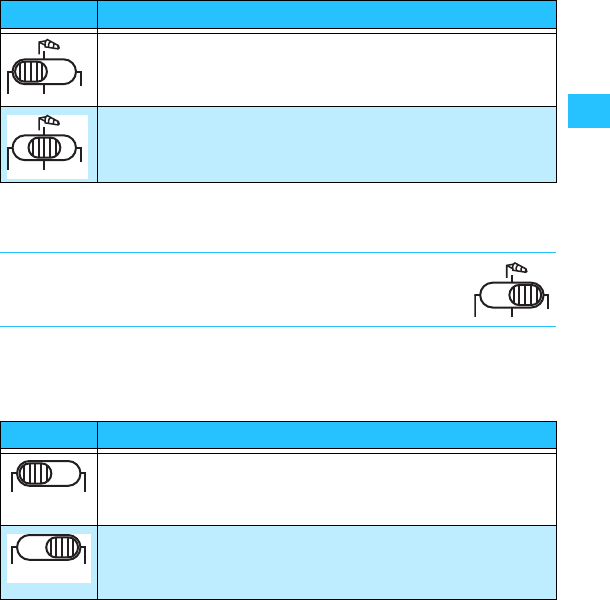
3
̈ Switch the microphone on by setting the “on/off” switch ¿ to one of the
two positions:
On switch-on, the “batt” LED » flashes briefly, indicating that the battery
is operational.
Note: When you have finished using the microphone, it is
vital that you switch it off by setting the “on/off”
switch ¿ to the “off” position!
̈ Adjust the microphone senstivity to the volume of the sound source and
to the input sensitivity of the camera/camcorder by setting the “vol”
switch · to the correct position:
“on/off” Setting
switched on
(linear frequency response)
switched on
(low-cut filter is activated for minimizing wind noise)
“vol” Setting
Normal sensitvity:
for normal or very loud sound sources and cameras/
camcorders with high input sensitivity
High sensitvity:
for extremely quiet or very distant sound sources and
cameras/camcorders with low input sensitivity
on
off
on
off
on
off
–
+
vol
–
+
vol
MKE400_516599_0607_SP6.book Seite 3 Freitag, 2. November 2007 12:16 12











