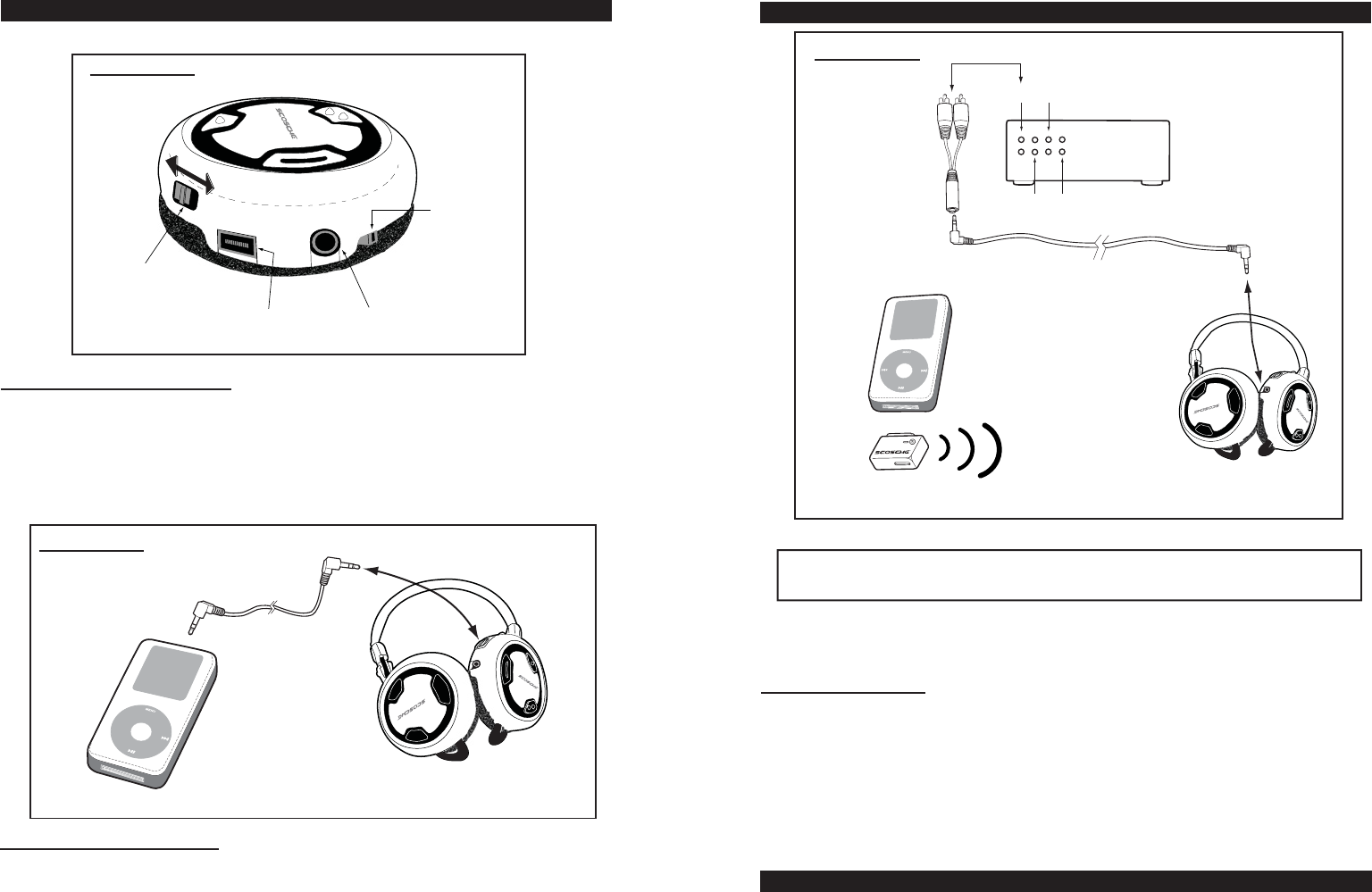
4
2.5mm INPUT/OUTPUT WITH SWITCH
CHARGE
PORT
The UBHP Bluetooth® headphones include a unique 2.5mm stereo input/output port with switch:
ILLUSTRATION 3
UBHP RIGHT
EARPIECE
INPUT/OUTPUT
SWITCH
2.5mm INPUT
OUTPUT PART
CELLULAR
HANDS-
FREE MIC
POSITION 1 (INPUT) ILLUSTRATION 4
In this position the 2.5mm port act as a direct audio wires input and the UBHP Headphones will operate
as pair of high quality wired units. This is handy for air travel or anywhere wireless devices are not
permitted.
A) Make sure UBHP power is OFF
B) Connect to the 2.5mm to 3.5mm adapter cable between your portable media player and the UBHP
headphones
ILLUSTRATION 4
CONNECTION
ADAPTERS
NOT TO SCALE
2.5mm TO
3.5mm CABLE
SCOSCHE UBHP
HEAPHONES
IPOD
POSITION 2 (OUTPUT): ILLUSTRATION 5
In this position the 2.5mm port acts as a bypass or audio output. The UBHP Headphones will operate as
Bluetooth® RECEIVER and pass the audio signal through the 2.5mm port. This is handy if you need to send
the audio signal from the IPBTT Bluetooth® Transmitter to an outboard or external device such as a set of
amplified mini-speakers, home stereo or laptop computer.
A) Make sure Both the headphones and transmitter are powered and a Bluetooth® wireless connection
has been established.
B) Connect to the 2.5mm to 3.5mm adapter cable between the UBHP Headphones and your external
secondary audio device.
5
2.5mm INPUT/OUTPUT WITH SWITCH (CONT'D)
ILLUSTRATION 5
CONNECTION
ADAPTERS
RCA'S
AUX TUNER
CD PHONO
HOME HIFI
(BACK VIEW)
IPOD
2.5mm to 3.5mm CABLE
SCOSCHE IPBTT
SCOSCHE UBHP
HEADPHONES
NOT TO SCALE
TRANSMITTER TRANSMITS TO HEADPHONES
CONNECT ADAPTERS
The UBHK set adapters for may applications:
2.5mm Male to 3.5 male Cable
This adapter allows the UBHP headphones to be connected to various device using
a standard 3.5mm stereo output which is found on most MP3 players.
3.5mm Male to .25 Hifi Headphone Male
This adapter allows the IPBTT transmitter (or UBHP Headphones) to connect with
home HiFi stereo receivers or device that use .25 headphone jack.
1. Keep devices away from heavy moisture. Sources of humidity and all types of liquids will corrode
electronic circuits.
2. Keep devices away from high heat. Extreme temperatures will shorten the life of electronic circuits and
could possibly melt the plastic case. For example, do not store the unit in direct sunlight on a vehicle
dashboard.
3. Don't attempt to open or repair these products. Non-expert handling will damage them and void any all
possible warranty claims.
4. Don't use harsh chemicals, cleaning solvents or detergents to clean the products.
CARE AND MAINTENANCE
This product may not be compatible with all Bluetooth
®
features on all Bluetooth
®
enabled cell phones. This may
or may not include send/end control functions, volume adjustment and voice dialing. Please consult your
Bluetooth
®
enabled cell phone operation manual for specific features and instructions.





