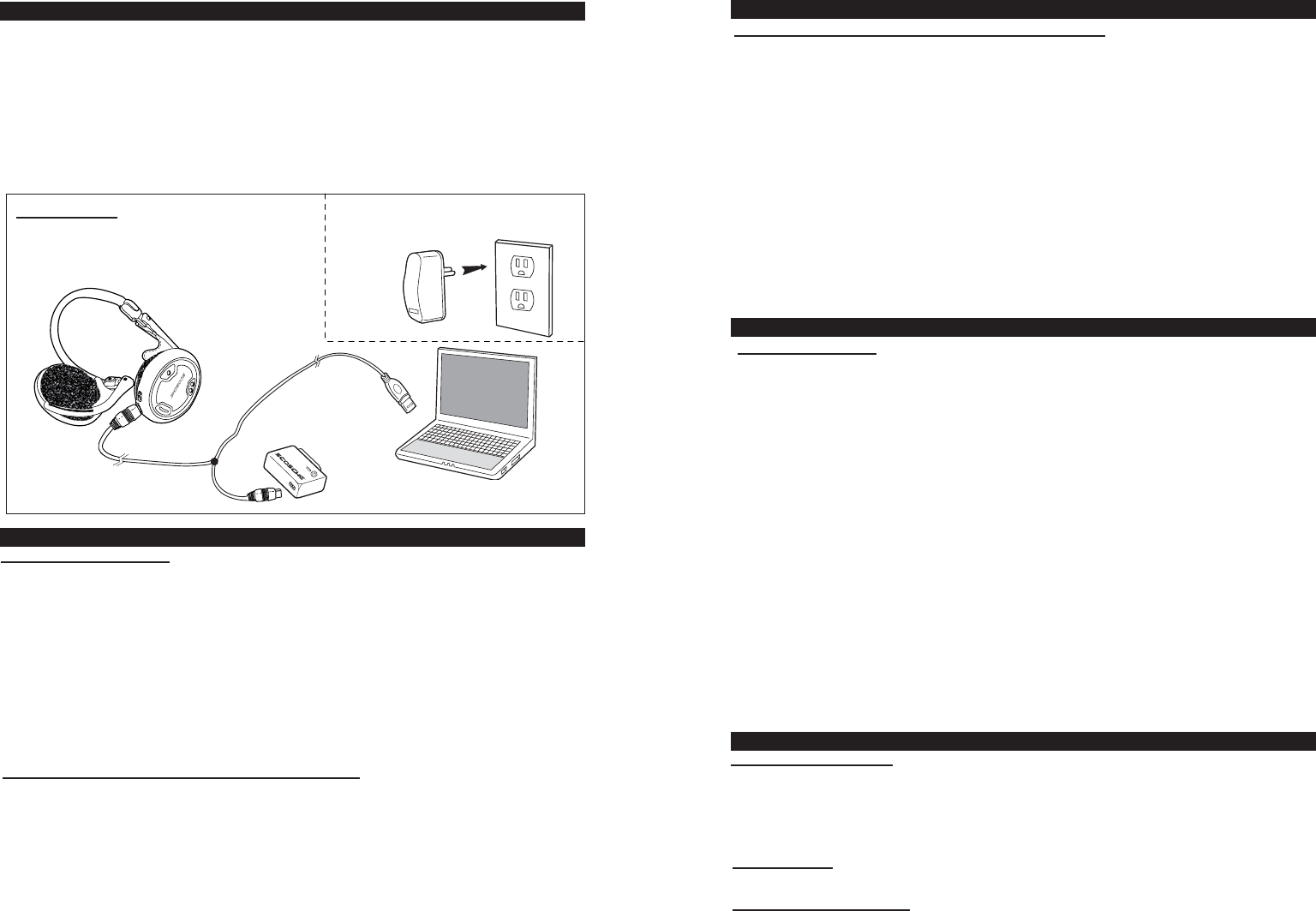
NOTE: Will also charge your iPod until transmitter charge is full.
Before using this for the first time, charge the headphones and transmitter for a full 2.5 hours.
A cable is provided in the kit for charging.
1. Plug the Mini cable end of the charger cord into the charging jack as shown in Illustration 2.
2. Connect USB Cable to an available PC/Laptop USB port or 110v AC USB wall adapter/
power supply. (AC adapter not included).
3. Charge Battery for 2.5 hours (LED will illuminate RED when charging).
4. The RED LED will turn off when charging is complete. Unplug each device and enjoy up to
5 hours of use.
5. Purchase wall and car adapters to charge at home and/or on the road.
(IPPWR / IP2IN1 - Sold Separately)
GENERAL PAIRING NOTES:
1. Keep the Bluetooth® products within a distance of 3 ft. ( 1 meter) when pairing.
2. These products are designed for AUTO-pairing function and no user input should be
required. If for any reason you are asked for a passcode by any Bluetooth® device,
always use "0000".
3. As a general rule, power the receiving device FIRST before the transmitting device.
(Headphone is the receiver)
4. Compatible devices must be Bluetooth® v1.2 supporting A2DP profile.
5.Turn off any other nearby Bluetooth® devices, such as a cell phone or headset as this
may hinder pairing process between your devices.
6.Pairing can take up to 1 minute, sometimes more. Once initial pairing is complete between
your headphones, transmitter and Bluetooth® phone, reconnecting during normal use
occurs in a fraction of the time.
PAIRING UBHP HEADPHONES TO THE IPBTT TRANSMITTER:
1. Press the Power Button on the UBHP headphones for 3 seconds. Blue LED will flash indicating pairing
mode.
2. Press the power Button on the IPBTT transmitter for 3 seconds. Blue LED will flash quickly indicating
pairing mode.
3. Pairing should occur within 1 minute but can take up to 5 minutes. Blue LED will stop flashing on the
headphones and flash slowly on the transmitter.
4. Plug the transmitter into your iPod bottom dock. You should hear the audio through your Bluetooth®
Headphones.
5. If you are successful pairing the devices, repeat steps 1-4 above. Make sure receiving device is powered
first as suggested in pairing notes and power off any other Bluetooth® mobile devices. If you still cannot
successfully pair the devices, go to the TROUBLESHOOTING steps i this manual or call Tech Support
at (800) 621-3695 Ext.3
CHARGING
NOT TO SCALE
WALL ADAPTER
(NOT INCLUDED)
WALL OUTLET
USB
CABLE
ILLUSTRATION 2
CHARGING CONNECTIONS
SCOSCHE UBHP
HEADPHONES
OPTIONAL
PAIRING
2
PAIRING UBHP HEADPHONES TO A BLUETOOTH® CELL PHONE:
1. Place headphones and Bluetooth cell phone with in 3 ft. (1m) of each other.
2. Ensure headphone power is off.
3. Press the power button on the right earpiece for 3 seconds. The Blue LED will flash indicating pairing mode.
4. While the headphone LED is flashing Blue, follow the instructions for your cell phone to seek (or discover)
any Bluetooth® devices. You will be pairing the Scosche Bluetooth® headphones to your phone just like you
would pair any Bluetooth® handset or hands-free kit. If needed, consult your cell phone's manual for
information on pairing or discovering Bluetooth® devices for your particular phone.
5. Your cell phone should display a list of local Bluetooth® devices. The Scosche headphones should be
displayed as a device named "SCOSCHE" Headphones.
6. Select this device and your cell phone should connect to this device automatically. If your phone happens
to ask for a password (or passcode) then enter "0000".
7. Bluetooth® pairing should now be complete. (Blue LED on solid) If your phone fails to locate the Scosche
headphones, then check to make sure your phone is seeking Bluetooth® devices. Check to make sure the
Scosche headphone power is switched ON and the LED light is flashing Blue indicating "pairing" mode.
Repeat steps 1-6 if you cannot successfully pair the two devices, or go to the TROUBLESHOOTING steps
in this manual or call Tech Support at (800) 621-3695 Ext.3.
8. Place the headphones over your ears and make a test call from your cell phone. Your cell phone audio
should be heard through the headphones.
PAIRING CONTINUED
HEADPHONE & TRANSMITTER OPERATION
POWER ON/OFF NOTE:
Under normal use, we suggest powering on the headphones (receiver) first, then power on your Bluetooth®
transmitter. This method will produce the shortest connection time between the devices. if using a
Bluetooth® cell phone, then connect to the headphone AFTER the transmitter is connected as the third
device in your group. If you have previously paired with your Bluetooth® cell phone, then select the Scosche
headphones from the Bluetooth® device list and choose to connect.
POWER ON OFF: Press the Power Button for 3 seconds to turn the transmitter ON or OFF
CONNECTION
Connect IPBTT to the bottom dock of your iPod. Turn the IPBTT on, then turn on your
Bluetooth® headphones or receiving device. Once the two devices are paired, enjoy the audio.
REMOTE CONTROL SOURCE FUNCTIONS
ONLY when used with device that support the AVCRP profile for remote
control functions. ( Scosche Bluetooth® headphones - UBHP)
- PLAY/PAUSE
Press the power button on your Bluetooth® headphones (or other receiving devices)
to PLAY or PAUSE the current track. Do not hold down the power button for
for more than 1 second or it may turn off the power.
(NOTE: Volume control will no longer be controlled through iPod wheel, only
through Bluetooth® device controls).
- TRACK UP/DOWN
1. Press and hold the volume up button to skip forward to the next track.
2. Press and hold the volume down button to skip back to the beginning of the song.
3. To track to previous song press and hold immediately after step (2).
CELLULAR OPERATION
3
INCOMING CALL ANSWER:
With your UBHP headphones powered and a Bluetooth
®
wireless link established, a ring tone will be heard
inside the headphones when you receive an incoming phone call. Simply press and release the Power
Button to ANSWER an incoming call. If you were listening to music at the time, it will be interrupted during
your call. You will hear the other party through the left headphone speaker and they will hear you through
the built-in microphone on the right earpiece. The audio will return when the call ends.
ENDING A CALL:
When you are finished with the call, simply press and release the Power Button to END the call.
CELLULAR RE-CONNECTING:
Once you have initially paired your cell phone with the UBHP Bluetooth
®
headphones, operating steps may
vary when needing to re-establish a Bluetooth
®
link between the headphones and cell phone. Some
phones may attempt to reconnect automatically as soon as they "see" the UBHP and some phones may
require you to select the "Scosche" headphones from a list of cataloged Bluetooth
®
devices in your
particular phones memory. If needed, consult your cell phone’s manual for information on connecting to
Bluetooth
®
devices for your particular phone.
IPBTT Transmitter





