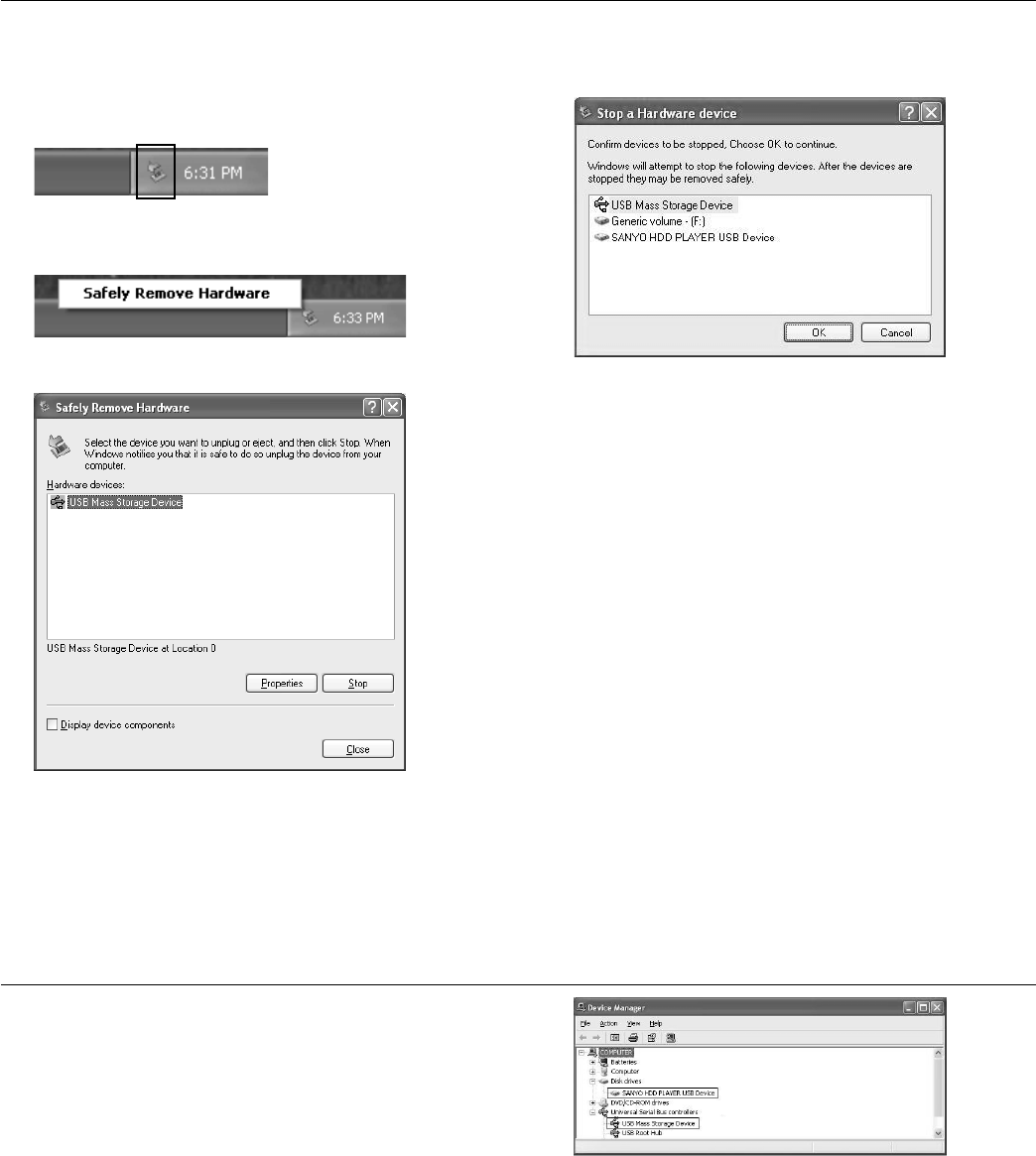
-8-
Disconnecting the player from your PC
Before disconnecting, make sure no data is being
transferred.
1. Right-click the Task tray icon at the bottom right of the
Windows screen.
If the icon is not displayed, refer to the Windows help.
2. Click [Safely Remove Hardware] displayed.
3. Select [USB Mass Storage Device] and click [Stop].
4. Check that [SANYO HDD PLAYER USB Device] is in
the list, select [USB Mass Storage Device] and click
[OK].
5. Disconnect the player from your PC.
How to check whether the player has recognised correctly or not
1. Connect the player to your PC (refer to page 5).
2. [start] menu > right-click [My Computer] > select
[Properties] to open [System Properties] > click [Device
Manager] in [Hardware] tab to open [Device Manager].
3. Double click [Disk drives] > double click [Universal
Serial Bus controllers]. If the following screen is
displayed, it means the player has recognised correctly.


















