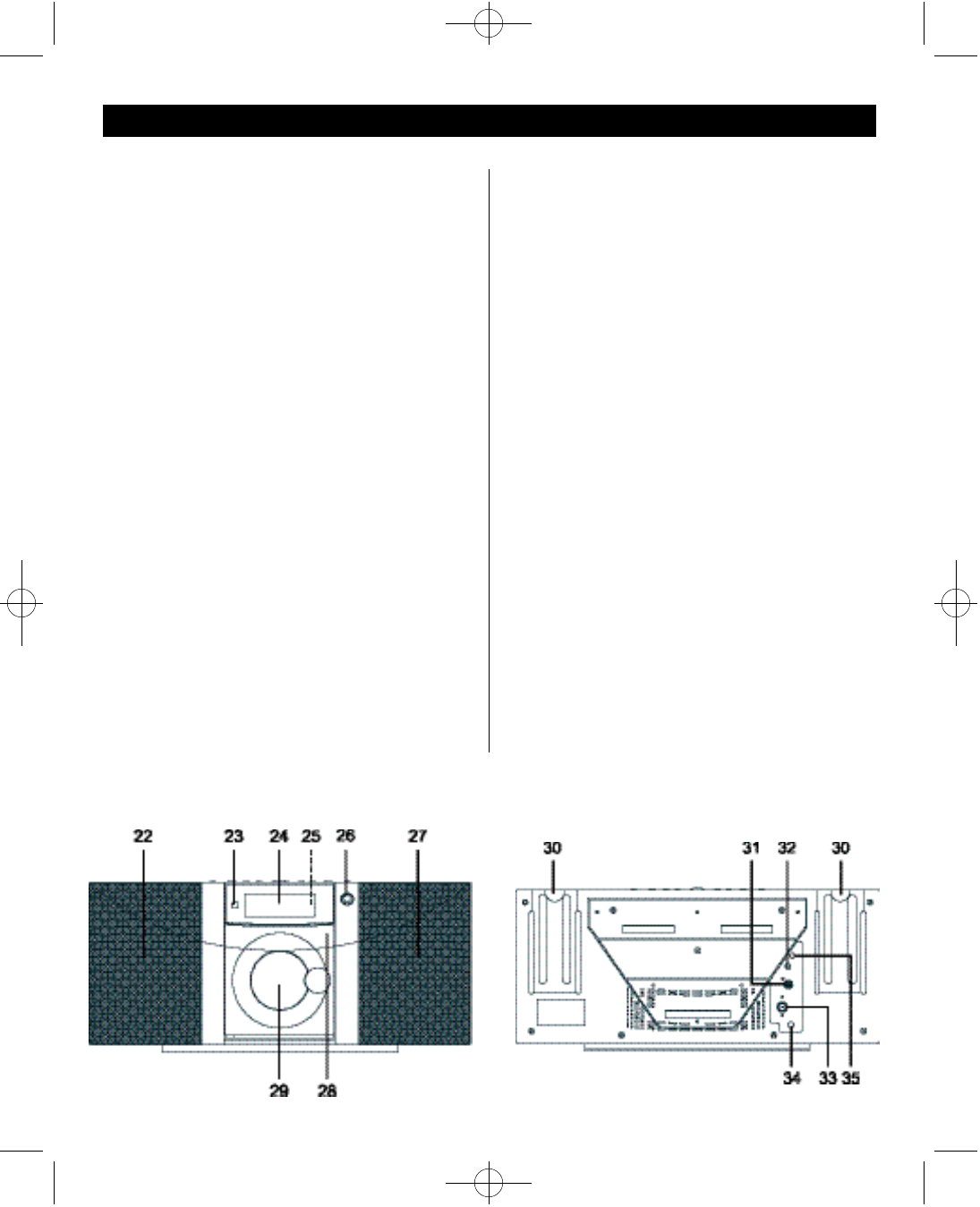
17. PLAY/PAUSE button
S t a rts or pauses the CD.
18. VOLUME UP + and DOWN –
button
Adjusts the volume.
19. TUNING CD/SKIP button
(f and e)
• CD mode: forw a rd / b a c k w a rd track skip or
s e a rch.
• Tuner mode: forw a rd / b a c k w a rd manual
tuning or station search.
20. POWER ON/STANDBY button
Switches the system on or off .
21. SNOOZE button
Tu rns off the sound temporarily.
22. Left speaker
23. Remote sensor
24. Display
Shows clock/timer status and current CD/tuner
re a d i n g .
25. Battery compartment
I n s e rt 2 x AA batteries behind display for clock
and tuner memory back-up.
26. Display button
Opens the display door to replace batteries.
27. Right speaker
28. EJECT button
Opens the CD door.
29. CD door
30. Remote control holder
31. Subwoofer jack
For connection to a subwoofer (optional) for
extended bass output.
32. DC jack (12V)
Connect the supplied AC adapter or optional
car/boat adapter here .
33. FM antenna
34. Headphone jack (3.5 mm)
35. RESET button
If the functions “freeze up,” or the display shows
no or wrong information, press the R E S E T b u t t o n
with a sharp object such as a needle or pin.
Note : Clock and tuner memory will be lost
when RESET is pre s s e d .
CONTROLS AND THEIR FUNCTIONS
9
DTA-1800-Efinal 9/30/02 11:55 AM Page 9


















