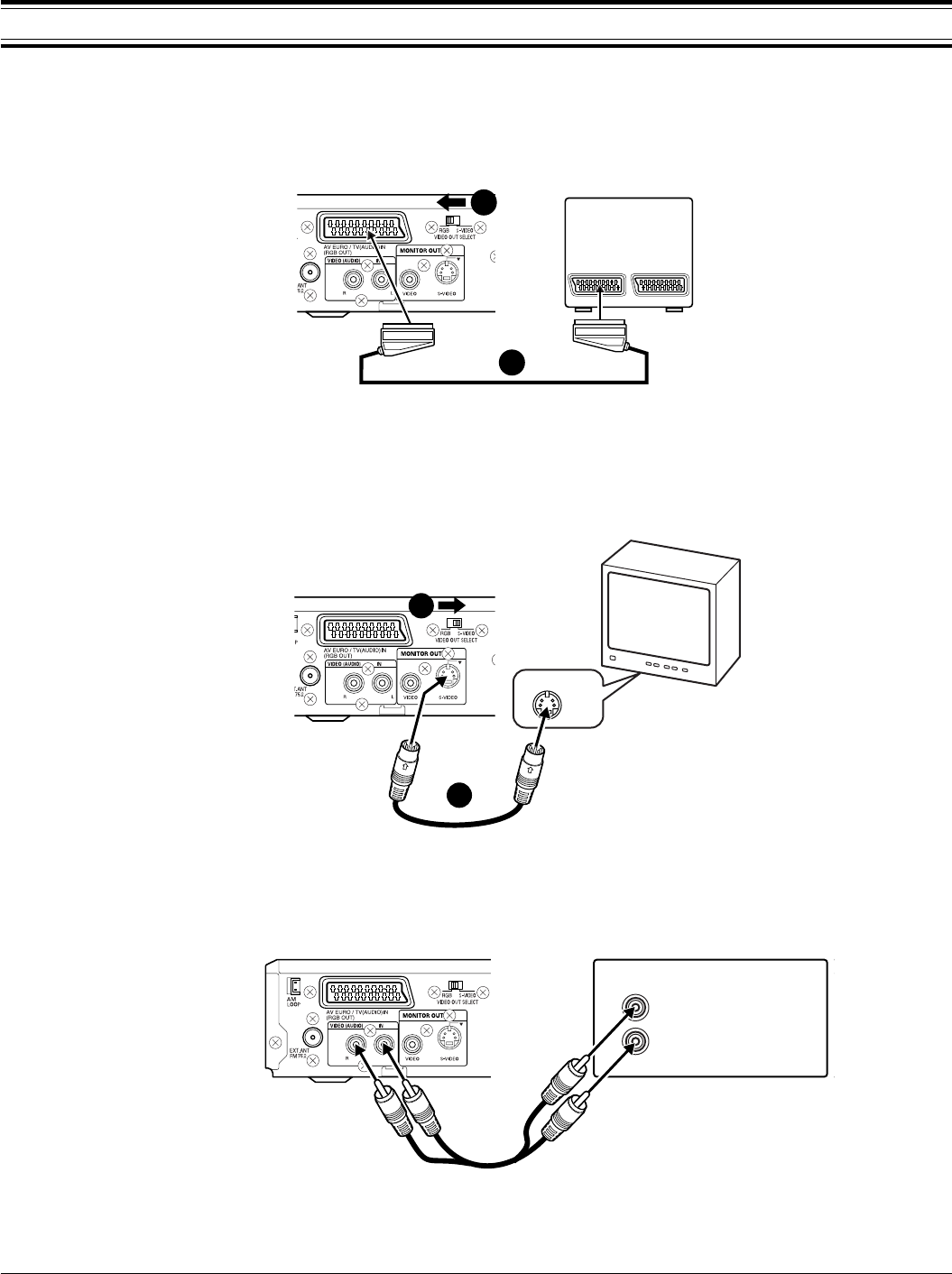
7
AUDIO OUT
R
L
S-VIDEO IN 1
1
2
ADDITIONAL CONNECTIONS EXAMPLES
Connecting to a TV with an EURO-AV/SCART lead
Please follow the steps below before turning on the power.
1. If your TV has an EURO-AV/SCART socket, connect the unit as shown. (Do not connect the video lead to the MONITOR OUT VIDEO socket.) You
can enjoy high quality picture playback.
2. Set the VIDEO OUT SELECT switch to RGB.
2
1
TV
TV
TV or Audio equipment connections
Connect an audio lead between the VIDEO (AUDIO) IN sockets of the unit and the audio output sockets of the TV or audio equipment.
S-Video lead (not supplied)
Headphones
Connect stereo headphones (not supplied) to the PHONES socket for monitoring or for private listening. The speakers are automatically disconnected
when headphones are connected.
Manufactured under license from Dolby Laboratories.
“Dolby”, “Pro Logic” and the double-D symbol are trademarks of Dolby Laboratories.
“DTS” and “DTS Digital Surround” are registered trademarks of Digital Theater Systems, Inc.
Connecting to a TV with an S-video lead
Please follow these steps before turning on the power.
1. If your TV has an S-video input socket, connect the unit as shown. (The MONITOR OUT VIDEO socket connection is not necessary.) You can enjoy
clearer picture playback.
2. Set the VIDEO OUT SELECT switch to S-VIDEO.
EURO-AV/SCART lead (not supplied)
JCX-TS760
JCX-TS760
JCX-TS760
Audio lead (not supplied)
TV or Audio equipment
(such as MD deck etc.)
EURO-AV/SCART
(RGB input facility)


















