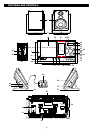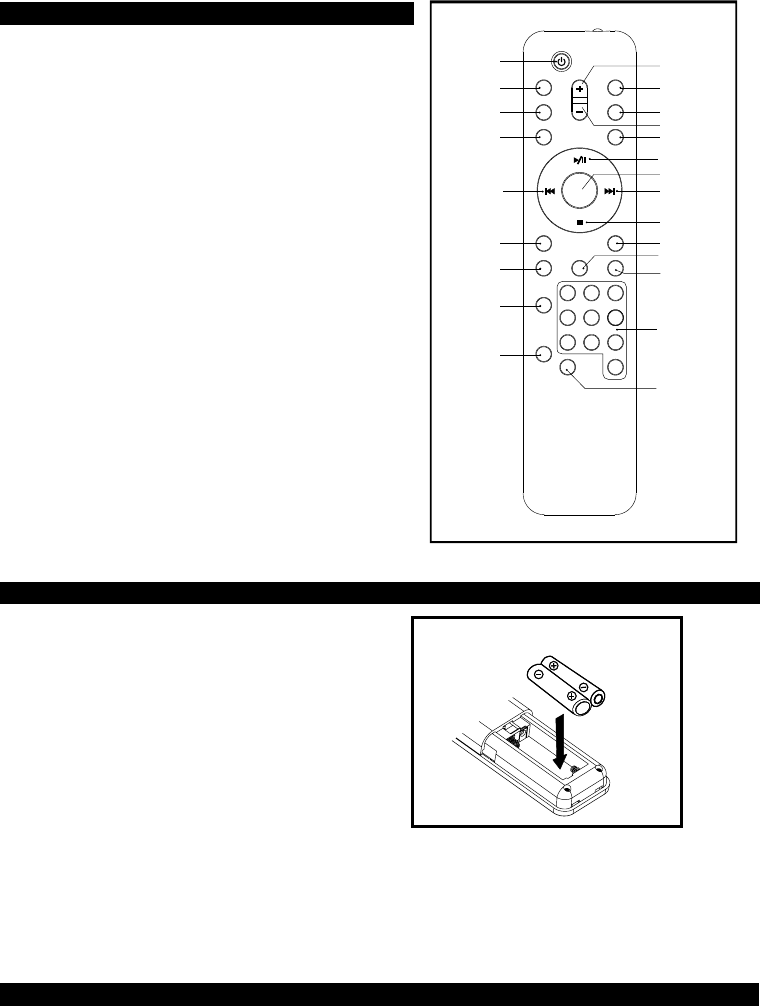
REMOTE CONTROL
1. STANDBY/ON BUTTON
2. MUTE BUTTON
3. PRESET/FOLDER UP BUTTON
4. PRESET/FOLDER DOWN BUTTON
5. SKIP/TUNE SEARCH DOWN BUTTON
6. BAND BUTTON
7. INTRO BUTTON
8. ID3/MONO/ST. BUTTON
9. RANDOM BUTTON
10.VOLUME UP BUTTON
11.FUNCTION BUTTON
12.CD OPEN/CLOSE BUTTON
13.VOLUME DOWN BUTTON
14.iPod OPEN/CLOSE BUTTON
15.PLAY/PAUSE/ENTER BUTTON
16.EQ BUTTON
17.SKIP/TUNE SEARCH UP BUTTON
18.STOP/MENU BUTTON
19.SLEEP BUTTON
20.iPod/MEM/CLOCK-ADJ. BUTTON
21.TIMER BUTTON
22.NUMBER SEARCH BUTTON
23.REPEAT BUTTON
1
2
3
4
5
6
7
8
9
10
11
12
13
14
15
16
17
18
19
20
22
21
23
PUTTING THE BATTERIES INTO THE REMOTE CONTROL UNIT
Press down the compartment cover, and slide the
cover off to open the compartment. Place the two
(UM4), (AAA), (R03) batteries in the remote control
according to the polarity markings ("+" and "-”) inside
the compartment and on the batteries.
Place the cover over the compartment, press down
lightly, and push it upward until it snaps on.
BATTERY PRECAUTIONS
Follow these precautions when using a battery in this device:
1. Warning -Danger of explosion if battery is incorrectly
replaced. Replace only with the same or equivalent type.
2. Use only the size and type of battery specified.
3. Be sure to follow the correct polarity when installing the battery as indicated in the battery compartment.
A reversed battery may cause damage to the device.
4. If the device is not to be used for a long period of time, remove the battery to prevent damage or injury from possible
battery leakage.
5. Do not try to recharge a battery not intended to be recharged; it can overheat and rupture. (Follow battery
manufacturer's directions.)
6. Battery shall not be exposed to excessive heat such as sunshine, fire or the like.
**BATTERIES NOT INCLUDED**
MEMORY BACK-UP
To insert 1.5V x 3, UM-4, R03 AAA or equivalent batteries in the battery compartment of the unit. It is used to
back-up the memory of the main CPU.
7