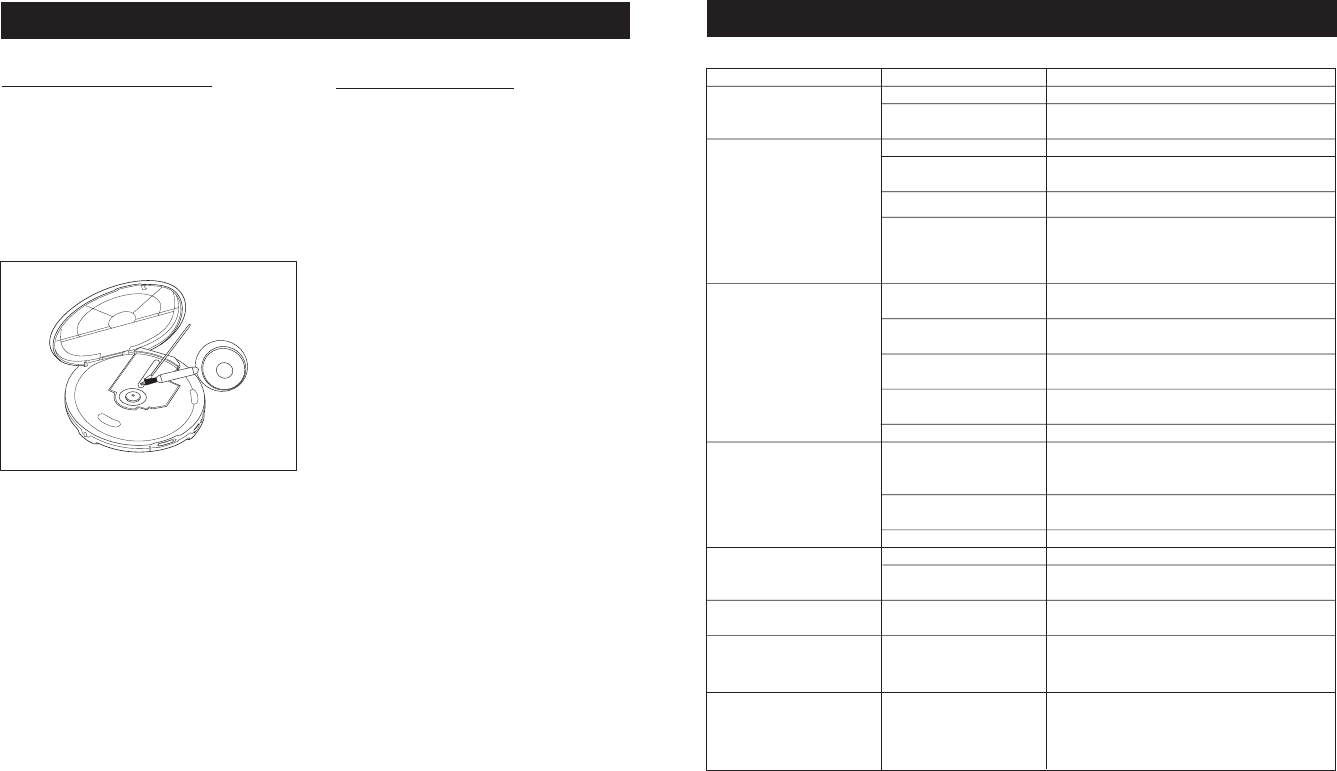
CLEANING THE CABINET
Use a soft cloth moistened with plain
lukewarmwaterandwrungdry.
Never use benzol, benzene or other strong
chemical cleaners, since these could
damage the finish. It is important that no
liquidreachestheinsideoftheunit.
CLEANING
CLEANING THE PICKUP LENS
Dust on the pickup lens can lead to erratic
operation and interruption of the sound
duringplay.
To clean thepickup lens, open thedisc
compartment. Blow the dust off the
lens using a camera lens blower
(available at most camera stores). Do
nottouchthesurfaceofthelens.
i
1514
Replace both batteries. Battery life with
new alkaline batteries is about 4-8 hours
of playing time.
Batteries are too weak
and the battery symbol
will show in display.
Tracks do not change
or set does not play
normally.
Lower volume or slide BASS X BOOST
switch to off.
BASS X BOOST is on
and music is too loud.
Replace both batteries or use the
AC
adapter.
Weak batteries.
Decrease the volume control level.
Music is too loud.
Sound is distorted.
Turn on the .ANTI-S
ANTI-S is off.
Reduce movement of CD
player.
of the CD player.
Too much movement
Clean or replace the compact disc or
clean the lens using a camera
brush/blower.
The compact disc or
lens is dirty.
Sound is skipping.
Try another compact disc.
Defective compact disc.
Replace batteries or use the
AC adapter.
Weak batteries.
Increase the volume.
Volume control set
to minimum.
Plug headphone into the headphone jack
(not the line out jack).
Headphone plugged into
the AUX out jack.
Re-insert headphone plug into the
headphone jack.
Headphone plug not
inserted properly.
No sound from
headphones.
Take out the CD and leave the CD lid
open for about an hour to dry the
moisture condensation.
Moisture has formed
inside the CD player.
Close lid securely
CD lid not closed.
Try another audio compact disc (DVD
or data disc won't work).
Defective or wrong type
compact disc.
Re-insert disc with label side facing up.
Disc inserted incorrectly.
Disc will not play.
Check the AC adapter connection at
AC outlet and side of set.
The AC adapter is not
connected properly.
Replace both batteries.
Dead or weak batteries.
CD Player will not turn
on.
SOLUTION
CAUSE
SYMPTOM
TROUBLE SHOOTING GUIDE
Buttons do not work.
Electronic or static error
caused circuitry to lock.
Remove batteries and AC adapter.
Wait a few seconds and re-insert.
Make sure batteries are fresh or adapter
has power.











