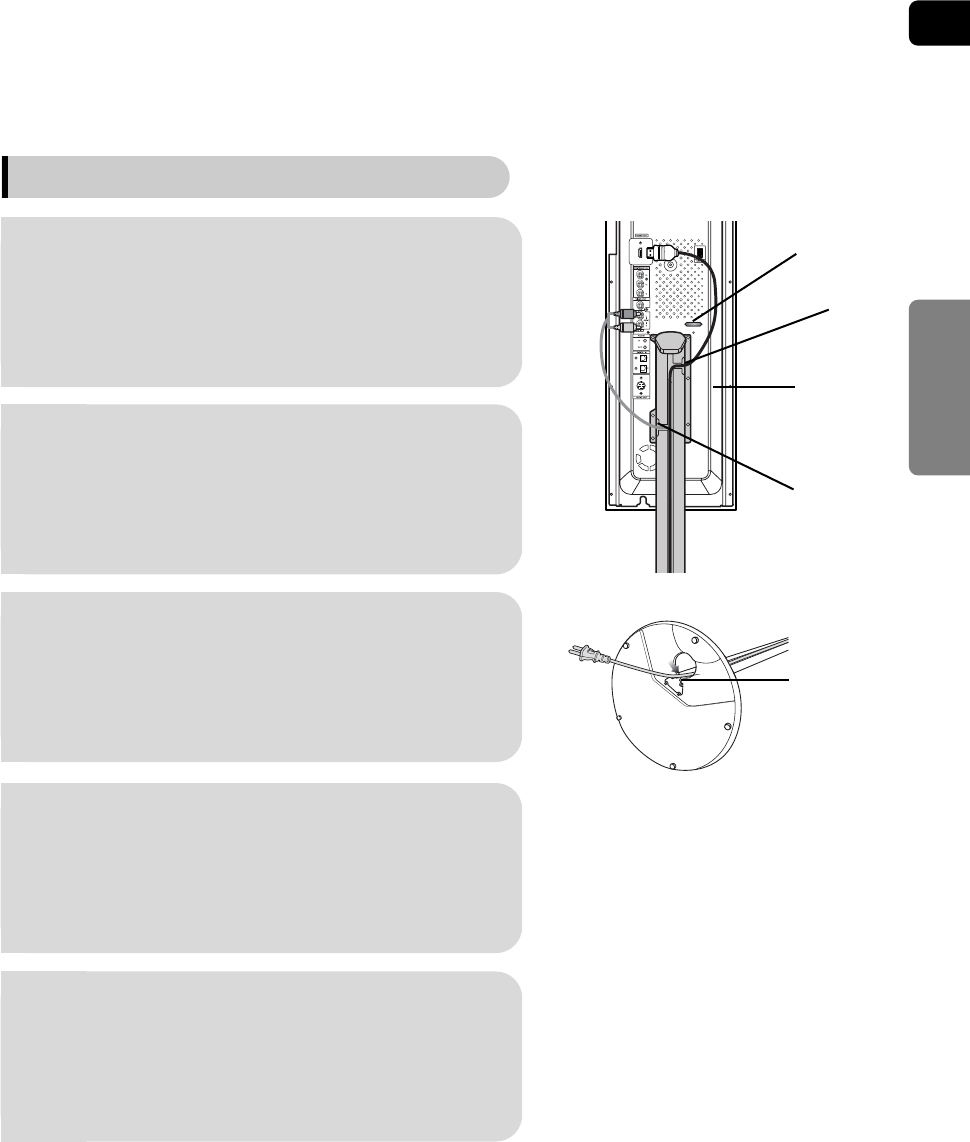
ENG
12
CONNECTIONS
Tidying Cables Up
1
Push the cables connected to the
HDMI OUT, Component OUT, Video
OUT ports into the groove shown
in figure 1 using the Wire Hanger.
2
Push the cables connected to the
Audio IN, Anynet IN/OUT, Optical
Digital Audio IN and Audio OUT ports
into the groove shown in figure 2.
3
Open the holder cover of the round
board on the bottom of the stand and
pass the cables through the holder.
4
Squeeze the cables into the groove
on the holder of the round board.
5
Close the holder cover.
Round Board Holder
Rear Side of
the Main Unit
Wire Hanger
1
2
1p~48p(P1200)-SECA GB 6/22/05 6:51 PM Page 15


















