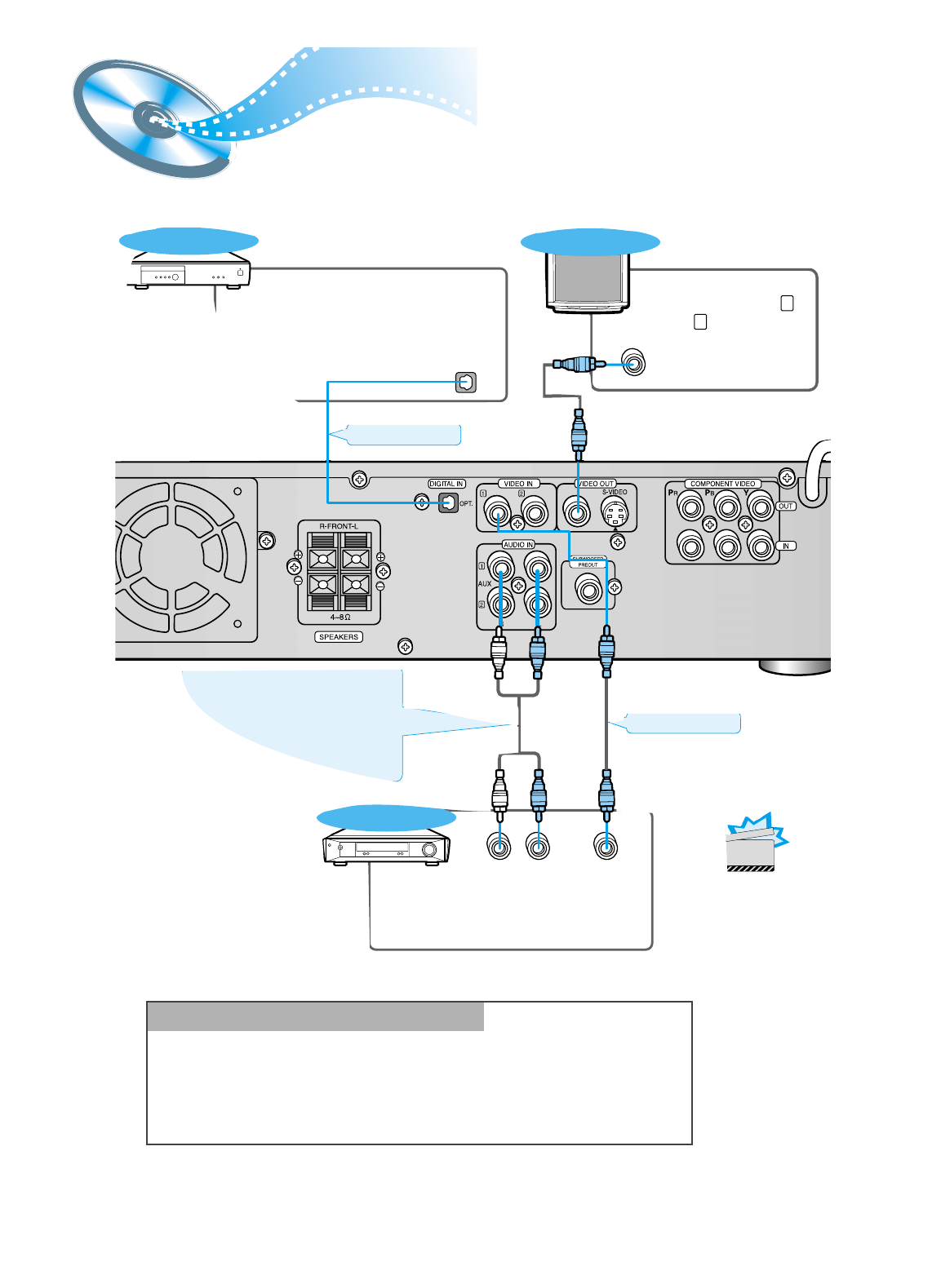
15
AUX Connections
LR
DIGITAL OUT
VIDEO OUT
VIDEO IN
External Digital
Components
External Analog
Components
Audio Cable (Red/White)
If the external analog
component has only one
output jack, you may connect
either L or R.
For connection to external
equipment with digital output.
Example: CD recorders, MD (Mini Disc) D/A
converters or other components equipped
with digital output jacks
Connect to external equipment with
analog output.
Example: VCR, TV, etc.
•
Always connect the video and
audio connection cables to the
equivalent colored jack.
Press AUX on the remote control to select DIGITAL IN, AUX1, or AUX2.
Press Function on the main unit to select DIGITAL IN, AUX1, or AUX2.
•
Each time the button is pressed the mode switches as follows: FM ➞ AM ➞ DVD ➞
DIGITAL IN ➞ AUX 1 ➞ AUX 2.
To Play External Digital/Analog Equipment
Optical Cable
(not supplied)
Video Cable
To view pictures from
external input (AUX 1 ,
AUX 2 ), first connect
the VIDEO IN jack and
then connect the VIDEO
OUT jack.
TV
CAUTION


















