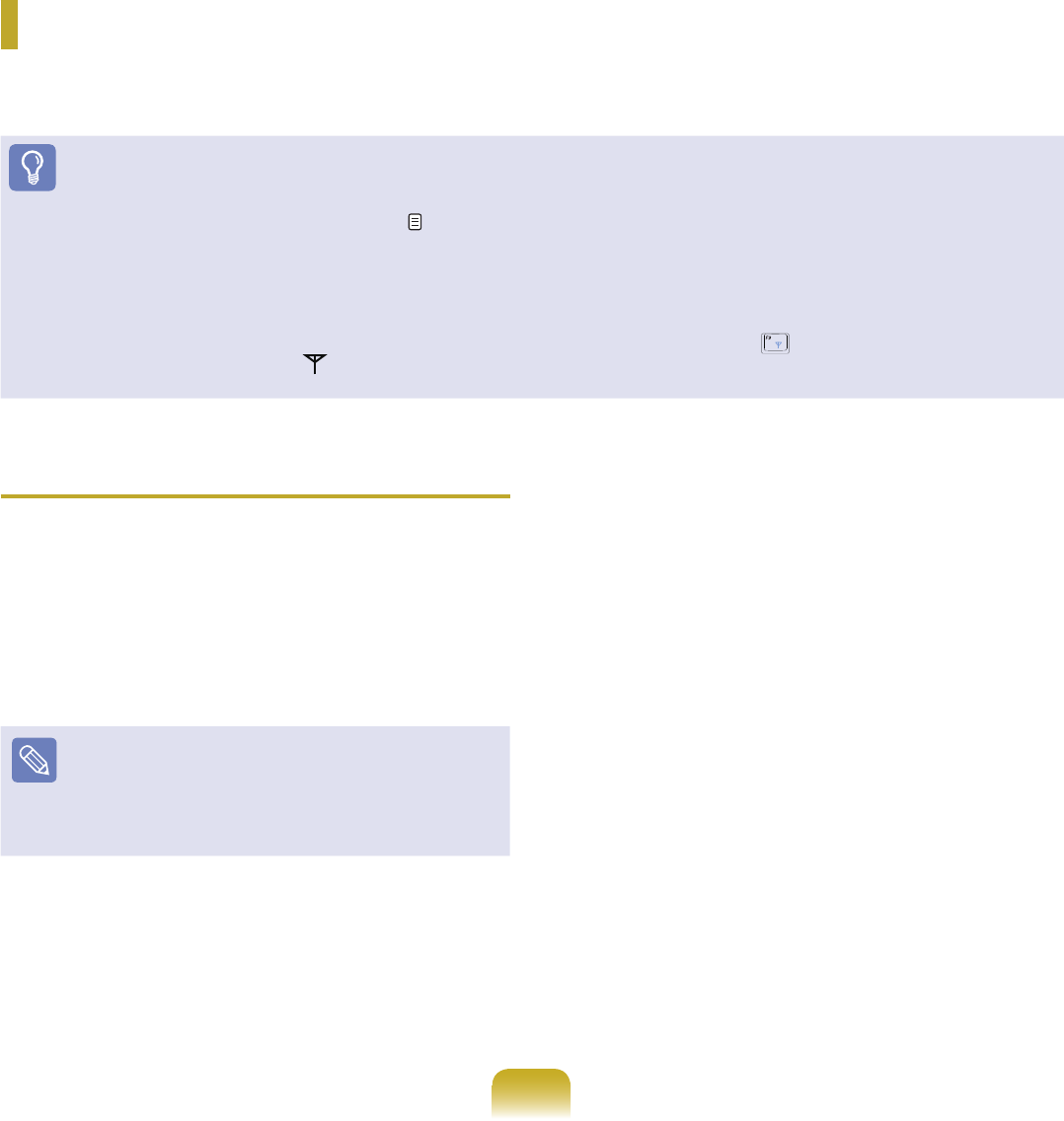
92
Wireless Network
Awirelessnetwork(WirelessLAN)environmentisanetworkenvironmentthatenablescommunicatingbetween
multiplecomputersathomeorasmall-sizeofcethroughwirelessLANdevices.
Before You Start!
■
ThedescriptionsbelowareforcomputermodelswithaWirelessLANcardordevice.Youcanalsocongurethewirelessnetwork
settingsusingtheEasyNetworkManager.
p. 94
AWirelessLANdeviceisoptional.ToviewtheinstalledwirelessLANcard,click
Start > Control Panel > Hardware and Sound >
Device Manager > Network Adapterandclickthe+symbol.
TheguresinthismanualmaydifferfromtheactualonesdependingonyourwirelessLANdevicemodel.
■
TousethewirelessLAN,youhavetoturnthewirelessLANonrstbypressingtheFn+( )keys.IfthewirelessLANisturned
on, the Wireless LAN LED( )islit.
Wireless LAN Connections
Wirelessnetworkconnectionscanbeclassifiedinto3
categoriesandthismanualdescribestheconnection
proceduresforconnectingthroughanAP.
■ Access Point (AP)
You can connect to the Internet or another computer
onthenetworkthroughanAP.
Note
What is an Access Point (AP)?
AnAPisanetworkdevicethatbridgeswiredand
wirelessLANs,andcorrespondstoawirelesshubina
wirednetwork.YoucanconnectmultiplewirelessLAN
installedcomputerstoanAP.
■ Wireless Ad-Hoc Network Type
This connects computers with wireless LAN
communicationscapability.
CommunicationisenabledbyconstructinganAd-Hoc
network via one computer and connecting another
computerthroughawirelessconnection.
Formoredetailedconnectionprocedures,refertothe
descriptionsthatappearwhenselecting
Start > Help
and Support > Contents > Networking - Computer
and Device Connection > Network Setting > Ad-
Hoc Network Setting.


















