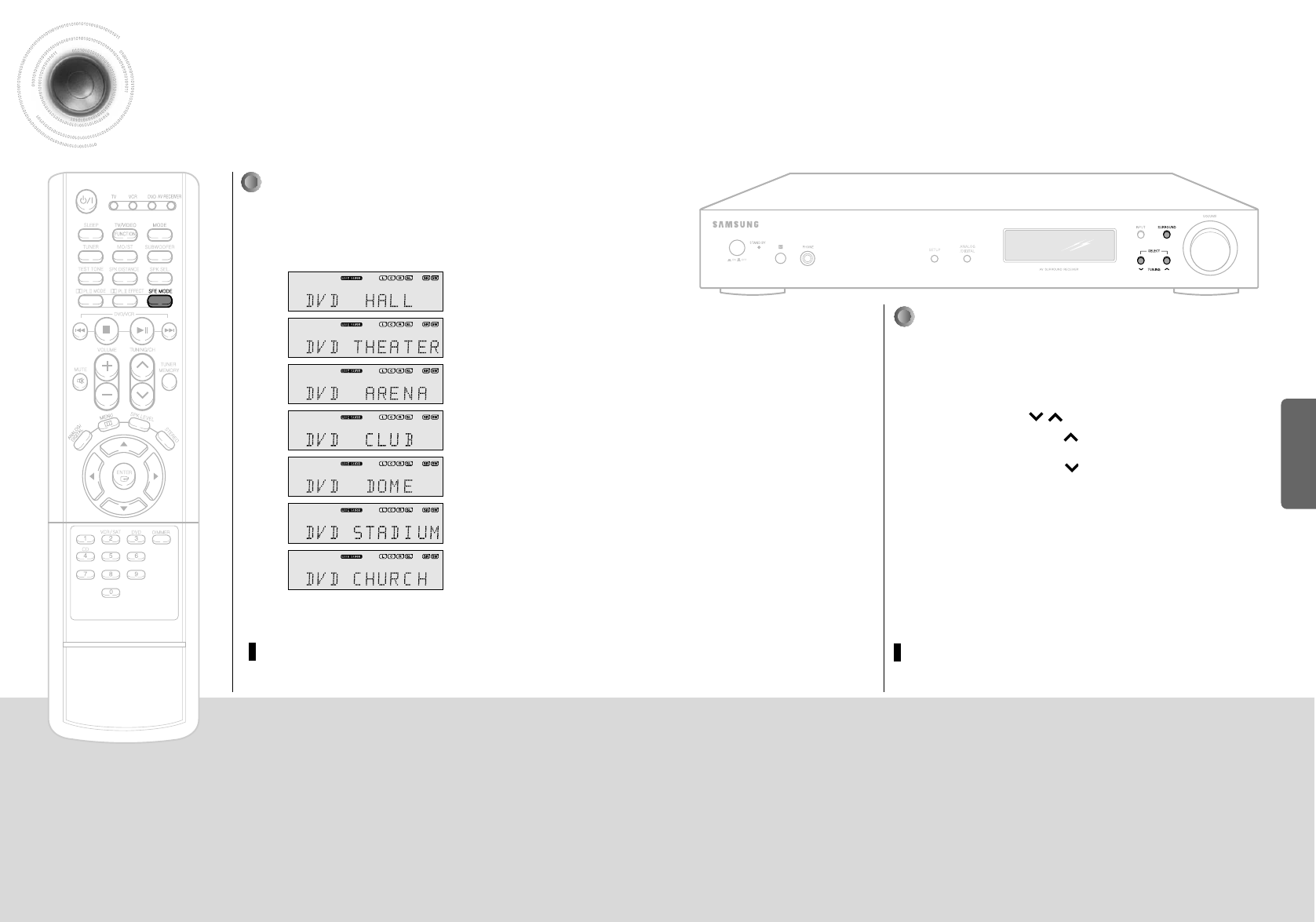
34
Press SURROUND button briefly to select ‘SFE’ Mode.
•
Each time you press this button, DPL II ➝ SFE ➝STEREO will be selected in
turn.
Press SELECT( ) button.
•
Each time you press Select ( ) button, HALL ➝ THEATER ➝ ARENA ➝
CLUB ➝ DOME ➝ STADIUM ➝ CHURCH will be selected in turn
•
Each time you press Select ( ) button, CHURCH ➝ STADIUM ➝
DOME ➝ CLUB ➝ ARENA ➝ THEATER ➝HALL will be selected in turn.
To Exit Setup Mode
•
Wait for about 5 seconds.
MAIN UNIT
1
2
,
OPERATION
SFE Mode
Refer to the unique sound existing at specific place and you can feel live sound as if you are listening at
actual site.
Press SFE MODE button.
•
Each time you press this button, HALL ➝ THEATER ➝ ARENA ➝ CLUB ➝
DOME ➝ STADIUM ➝ CHURCH will be selected in turn.
33
To Exit Setup Mode
•
Wait for about 5 seconds.
REMOTE CONTROL
1


















