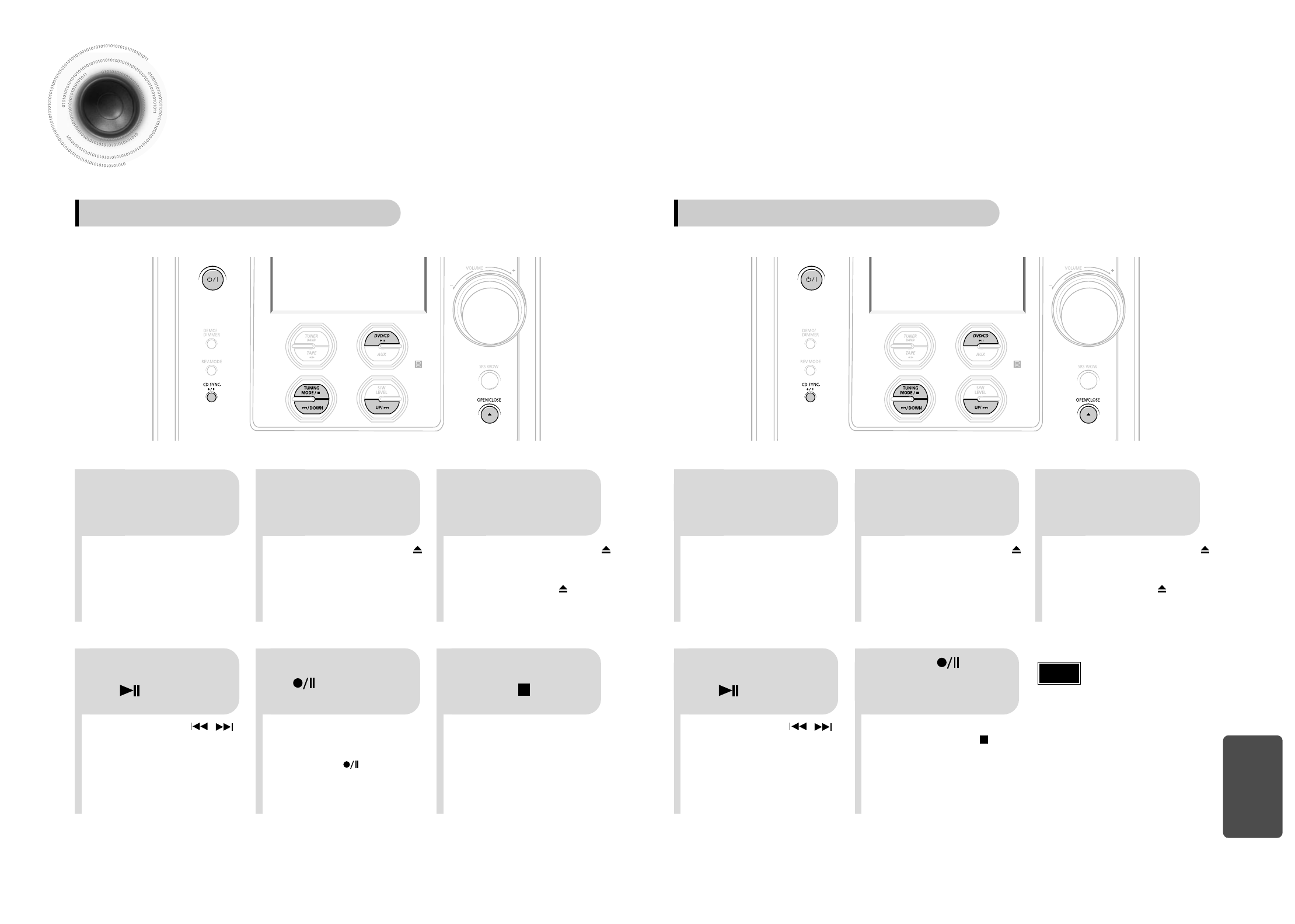
49 50
Recording a Compact Disc
You can record a compact disc on a cassette in two different ways:
This feature enables you to synchronize the start of the recording with the start of the disc or track of your choice.
•
Press the OPEN/CLOSE button ( )
to open the CD door.
•
Insert a CD and press the
OPEN/CLOSE button ( ) to close
the CD door.
•
Press the PUSH/EJECT button ( )
to open the cassette door, insert a
cassette, and then close the cassette
door.
•
Insert the cassette with the safety
tabs.
2
1
3
Insert a blank
cassette in Deck.
Switch the system
on by pressing
POWER.
•
When stopped, press the button to
start the recording from the first
piece of music.
•
Press and hold (CD SYNC/REC
PAUSE) button during the playback
of CD to start the recording from the
first part of the music being played.
54
•
Use the CD selection ( , )
buttons to select the desired song.
Load a compact
disc.
Press and hold
(CD SYNC/REC
PAUSE) button.
6
To stop recording,
press button.
Press the DVD/CD
( ) button.
Synchronised recording
The direct recording mode enables you to start recording with any track on the compact disc.
•
Press the OPEN/CLOSE button ( )
to open the CD door.
•
Insert a CD and press the
OPEN/CLOSE button ( ) to close
the CD door.
•
Press the PUSH/EJECT button ( )
to open the cassette door, insert a
cassette, and then close the cassette
door.
•
Insert the cassette with the safety
tabs.
2
1
3
Insert a blank
cassette in Deck.
Switch the system
on by pressing
POWER.
•
Recording will begin.
•
To stop recording, press button.
54
•
Use the CD selection ( , )
buttons to select the desired song.
Load a compact
disc.
Press (CD
SYNC/REC PAUSE)
button.
Press the DVD/CD
( ) button.
Direct recording
•
The cassette tape you want to record
on must have the safety tabs intact.
Note
MISCELLANEOUS


















