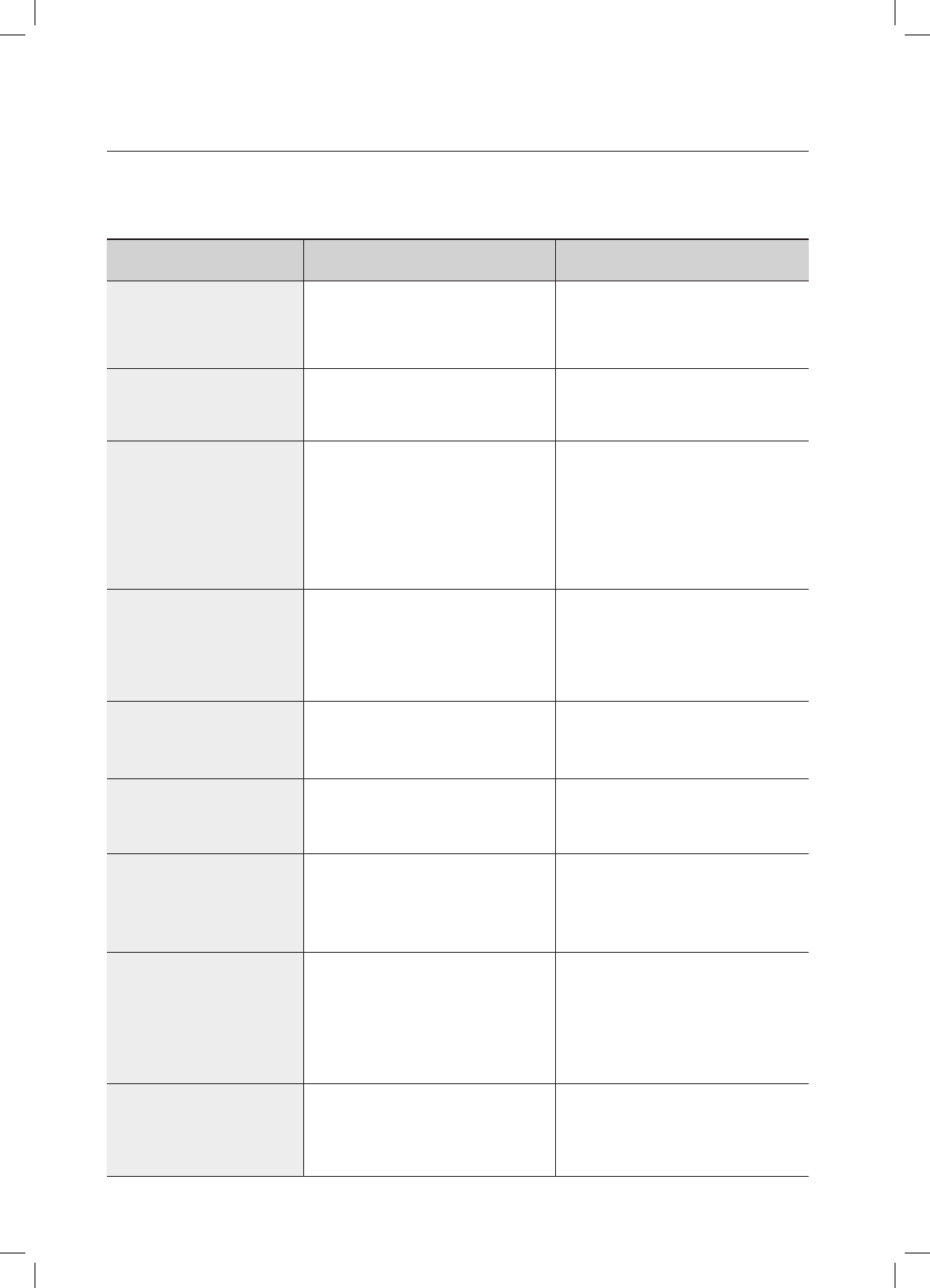
54
Troubleshooting
Before requesting service, please check the following.
Symptom Check Remedy
The unit will not turn on.
• Is the power cord plugged into the
outlet?
• Connect the power plug to the
outlet.
A function does not
work when the button is
pressed.
• Is there static electricity in the air? • Disconnect the power plug and
connect it again.
Sound is not produced.
• Are the speakers and external
components connected properly?
• Is the Mute function on?
• Is the volume set to minimum?
• Is the Speaker Size set incorrectly to
NONE?
• Connect them correctly.
• Press the MUTE button to cancel
the function.
• Adjust the volume.
• Refer to pages 35 to select LARGE,
SMALL or YES.
Picture does not appear
on a TV when the
function is selected.
• Is the external component
connected properly?
• Connect it correctly.
Remote controller does
not work.
• Are the batteries drained?
• Is the distance between remote
control and main unit too great?
• Replace with new batteries.
• Operate at close distance.
The sound from the left/
right channels is
reversed.
• Are the left/right speaker or left/right
input/output cables connected
properly?
• Check the left/right channel and connect
it/them correctly.
Can't receive radio
broadcasts.
• Is FM antenna connected properly? • Connect the antenna correctly.
• If the input strength of antenna signal
is weak, install the FM antenna in a
place with good reception.
There is no sound from
surround speakers.
• Are the surround speakers
connected properly?
• Is SURR (surround) incorrectly set to
NONE in the Speaker Size?
• Is surround mode set to stereo?
• Refer to pages 16 ~19 to connect them
properly.
• Refer to page 35 to select LARGE or
SMALL.
• Refer to pages 44 ~ 45 to select proper
Surround Mode.
Can't select Dolby Pro
Logic ll mode.
• Is the input signal selected properly? • Only 2 channel signal can select
Dolby Pro Logic II mode. (ex:Dolby
Digital, PCM, 2 channel analog input
signal.)
HW-C500-C560S-XAA_0609.indd 54HW-C500-C560S-XAA_0609.indd 54 2010-06-09 5:11:392010-06-09 5:11:39


















