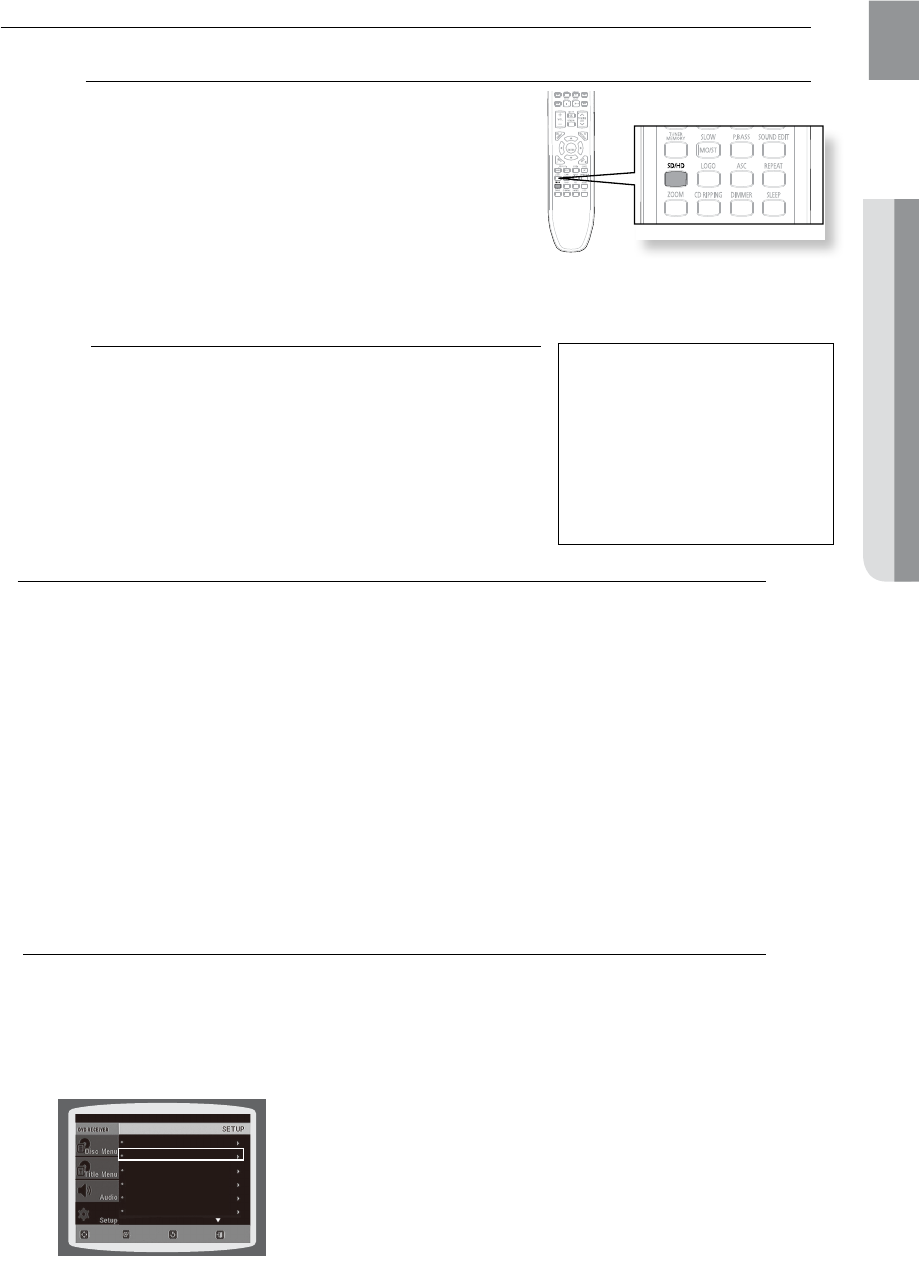
29
ENG
● CONNECTIONS
HDMI FUNCTION
Resolution Selection
This function allows the user to select the screen resolution for
HDMI output.
In Stop mode, press and hold the SD/HD (Standard
Definition/High Definition) button on the remote control until
the resolution changes.
Resolutions available for the HDMI output are 480p, 720p, •
1080i/1080p.
SD(Standard Definition) resolution is 480p and HD •
(High Definition) resolution is 720p, 1080i/1080p.
M
If the TV does not support the configured resolution, `
you will not be able to see the picture properly.
When a HDMI cable is connected, composite(Video) `
and component video signals are not output.
See your TV owner's manual for more information on
`
how to select the TV's Video Input source.
Why use HDMI (High Definition
Multimedia Interface)?
This device transmits a DVD
video signal digitally without the
process of converting to Analog.
You will get sharper digital
pictures when using an HDMI
connection.
BD Wise (Samsung products only)
You can select to use the BD Wise menu only if the Samsung home theater is connected to a Samsung
TV that supports BD Wise using an HDMI cable.
What is BD Wise?•
BD Wise automatically adjusts BD Wise-compliant Samsung products to the optimal settings between them.
This feature is enabled only if BD Wise-compliant Samsung products are connected to each other using an
HDMI cable.
To use BD Wise•
Use an HDMI cable to connect the Samsung home theater to a BD Wise-compliant Samsung TV.1.
Set each BD Wise menu of the Samsung home theater and the Samsung TV to On, respectively.2.
- This will optimize the picture quality according to the content (In the disc, DVD, etc) that you want
to play.
- This will also optimize the picture quality between the home theater and your BD Wise-compliant
Samsung TV.
M
If you want to change the resolution in BD Wise mode, you must set BD mode to Off in advance. `
If you set the BD Wise mode to off, the resolution of the connected TV will be adjusted to its `
maximum resolution automatically.
BD Wise will be disabled if the player is connected to a device that does not support BD Wise.
`
BD WISE : ON
HDMI VIDEO OUT: RGB
TV DISPLAY : WIDE/HDTV
PARENTAL : OFF
PASSWORD : CHANGE
LANGUAGE
MOVE ENTER
EXITRETURN


















