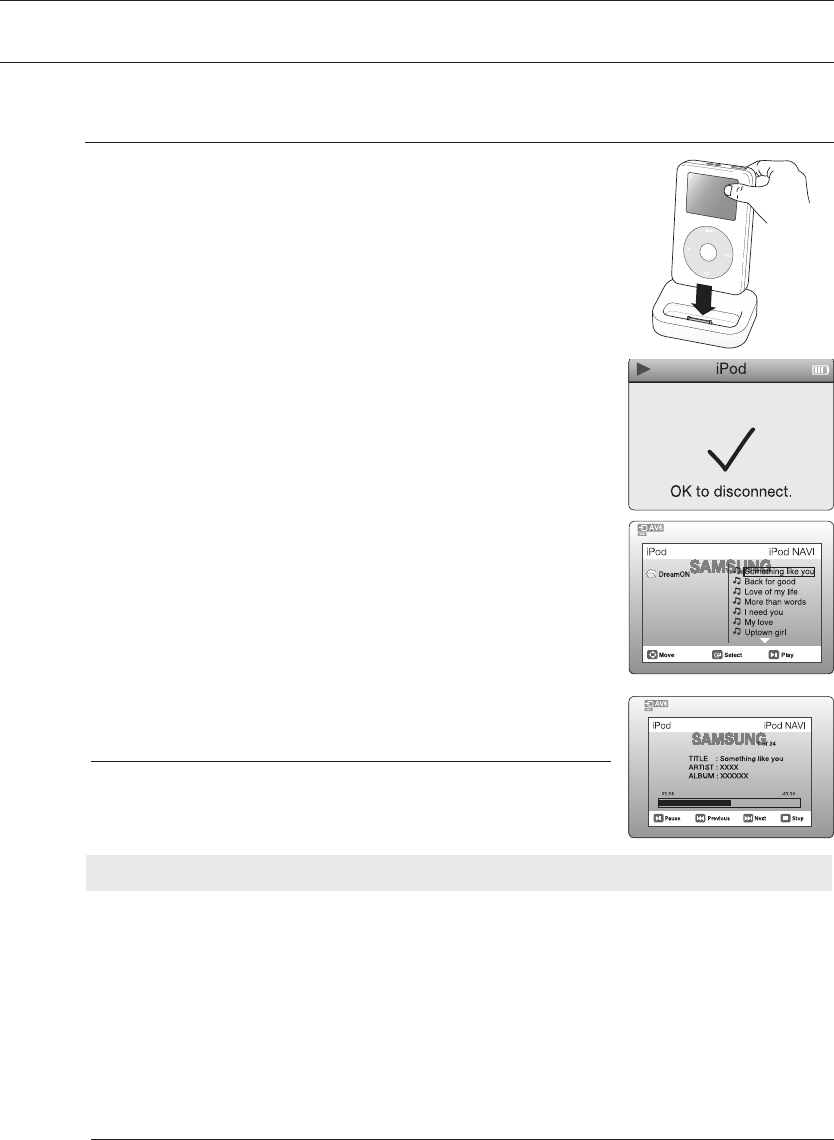
42
Playback
USING THE
iPod
You can enjoy playback of your iPod using the supplied remote control.
Listening to Music (OSD IPOD function)
You can play music fi les stored in the iPod player by connecting it to the
DVD Home Cinema.
Connect the iPod dock connector to the iPod jack on the DVD Home
Cinema.
Place the iPod in the Dock.
Your iPod is automatically turned on.
Press the PORT button on the remote control to select OSD IPOD
mode.
If the iPod player is connected to the DVD Home Cinema, each
time you press the the PORT button, it will be toggled in the order
of USB OSD IPOD V/P IPOD.
Press the , buttons on the remote control to select Music and
press the ENTER button.
The Music categories appear.
Press the , buttons desired category and press the ENTER
button.
The music fi les appear.
Press the , buttons desired category and press the ENTER
button.
The music will start with a new screen which shows the song title,
time, artist, and progress bar.
You can use the remote control or main unit to control simple
playback functions such as PLAY, PAUSE, STOP, [/], (/)
and REPEAT.
Press the RETURN button to return to the previous menu.
See page 24 for compatible iPods.
Compatibility depends on the software version of your iPod.
Music categories
File information including the artist name, album name, music title and genre will be displayed according
to the ID3 Tag information on the appropriate music fi le.
Now Playing : Plays a recently played fi le or moves to the playback screen of the current fi le.
Artists : To play by artist.
Songs : To play in numeric or alphabetical order
Playlists : To play by Playlist.
Albums : To play by album.
Genres : To play by genre.
Composer : To play by composer.
The category list may differ, depending on the iPod model.
What is an ID3 Tag?
This is what is attached to an MP3 to carry information relevant to the fi le such as the title, artist, album, year,
genre and a comment fi eld.
1.
2.
~
3.
~
4.
~
5.
~
6.
~
7.
~
M
`
M
`
`
HT-X725_GB_ENG_0218.indd 42 2009-02-18 �� 10:33:26


















