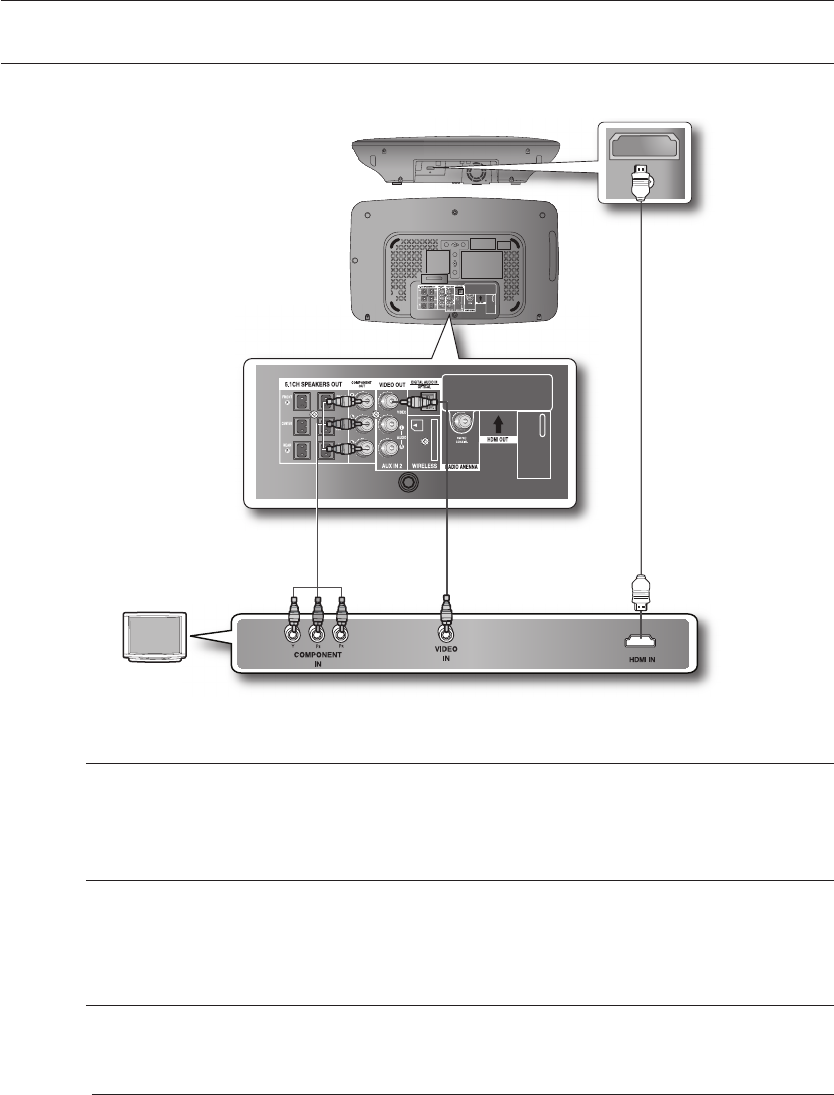
22
connections
CONNECTING THE VIDEO OUT TO YOUR TV
Choose one of the three methods for connecting to a TV.
METHOD3
(supplied)
METHOD2 METHOD1
(supplied)
s
METHOD 1 : HDMI
Connect a HDMI cable (not supplied) from the HDMI OUT jack on the back of the DVD Player to the
HDMI IN jack on your TV.
METHOD 2 : Component Video
If your television is equipped with Component Video inputs, connect a Component video cable(not
supplied) from the Component Video Output (PR, PB and Y) jacks on the back of the DVD Player to the
Component Video Input jacks on your TV.
METHOD 3 : Composite Video
Connect the supplied Video cable from the VIDEO OUT jack on the back of the DVD Player to the
VIDEO IN jack on your TV.
The resolution from the Component Output is 576i(480i).
If you use an HDMI cable to connect a Samsung TV to the DVD Player, you can operate the Home Cinema
using the TV's remote control. This is only available with SAMSUNG TVs that support Anynet+(HDMI-CEC).
Please check the ' logo (If your TV has an ' logo, then it supports the Anynet+ function.)
M
`
`
`
HT-X715_ELS_ENG_0421.indd 22 2008-04-23 �� 3:26:29


















