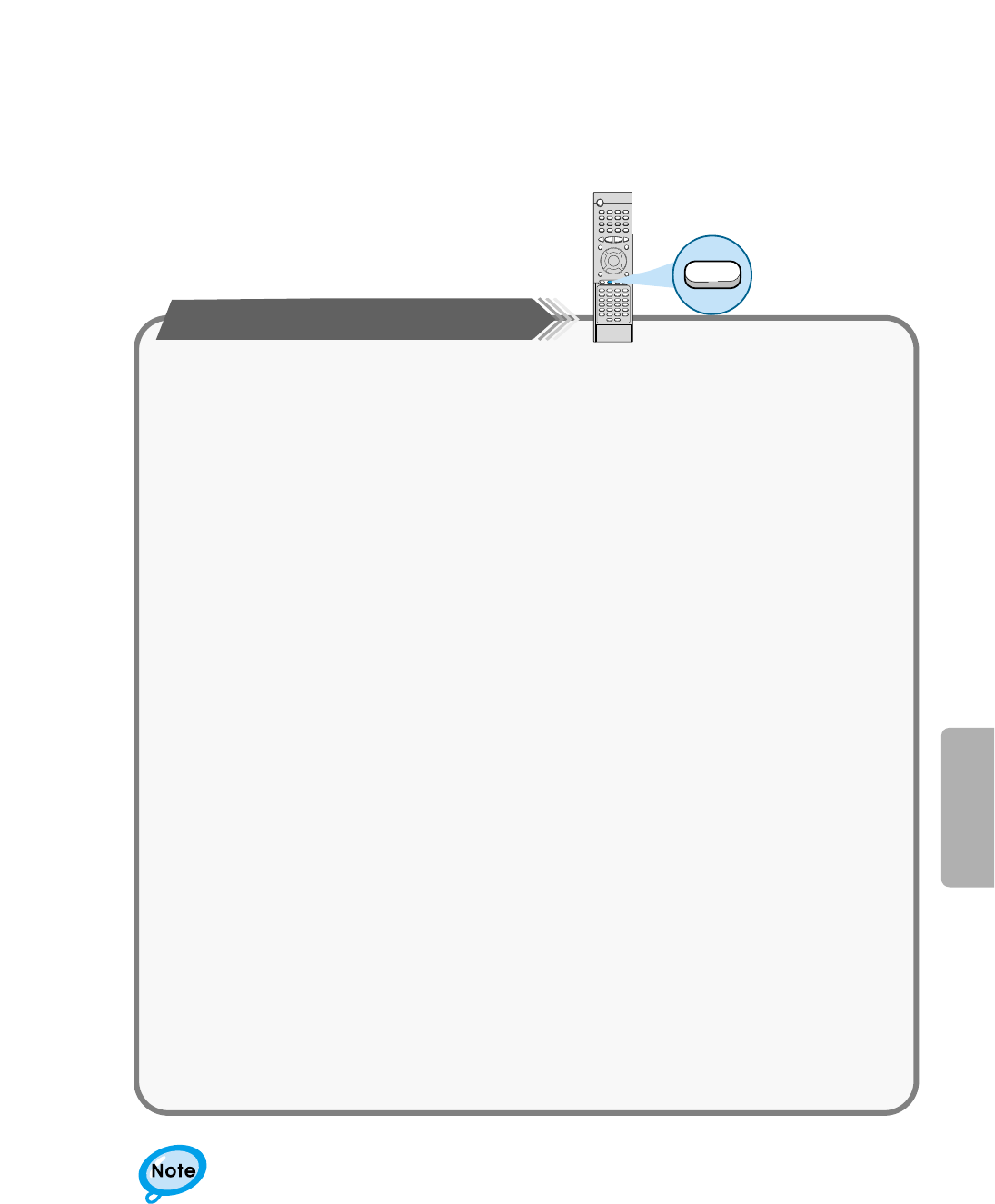
SETUP
36
Dolby Pro Logic II Effect Function
Effect
•
When playing a DVD encoded in two or more channels, DOLBY PRO LOGIC II mode
cannot be selected.
•
Panorama Mode
This mode extends the front stereo image to include the surround speakers for an
exciting “wraparound” effect with side wall imaging.
•
Center Width Control
This control adjusts the center image so it may be heard only from the center speaker;
only from the left/right speakers as a phantom image; or from all three front speakers to
varying degrees.
•
Dimension Control
This control gradually adjusts the soundfield either towards the front or towards the rear.
•
Each time the DSP/DPL II Effect button is pressed.


















