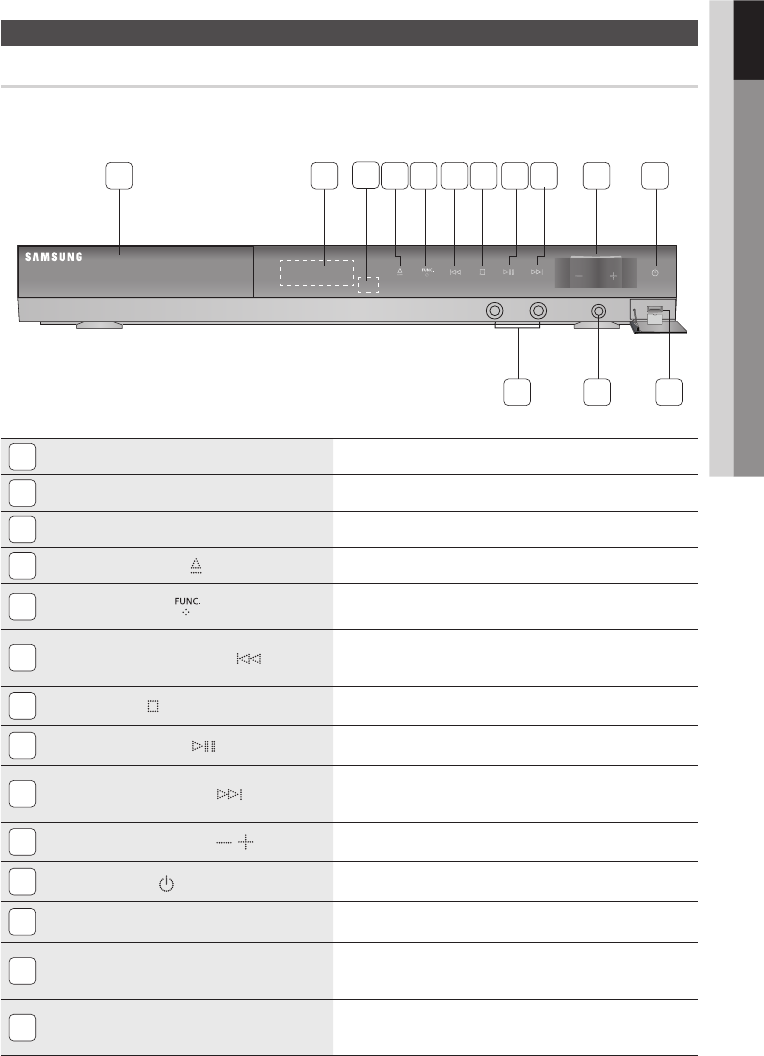
10 English
English 11
01 Getting Started
Front Panel
DISC TRAY
Insert disc here.
DISPLAY
Displays the playing status, time, etc.
REMOTE CONTROL SENSOR
Detects signals from the remote control.
OPEN/CLOSE BUTTON
(
)
Opens and closes the disc tray.
FUNCTION BUTTON
(
)
The mode switches as follows :
DVD/CD ➞ D.IN ➞ AUX 1 ➞AUX 2 ➞ USB ➞ FM.
TUNING DOWN & SKIP BUTTON ( )
Goes back to the previous title/chapter/track.
Tunes down the FM frequency band.
STOP BUTTON
(
)
Stops disc playback.
PLAY/ PAUSE BUTTON
(
)
Plays a disc or pauses playback.
TUNING UP & SKIP
BUTTON
(
)
Goes to the next title/chapter/track.
Tunes up the FM frequency band.
VOLUME CONTROL BUTTON ( , )
Volume adjustment.
POWER BUTTON (
)
Turns the product on and off.
MIC 1,2 jack
Connect up to two microphones.
AUX IN 1/ASC IN CONNECTOR
Connect external components such as an MP3 player.
Connect to use the ASC (Auto Sound Calibration) function.
USB PORT
Connect here and play les from external USB storage devices such as
MP3 players, USB fl ash memory, etc.
AUX IN 1/
ASC IN
AUX IN 1/
ASC IN
MIC 2MIC 1
MIC 2MIC 1


















