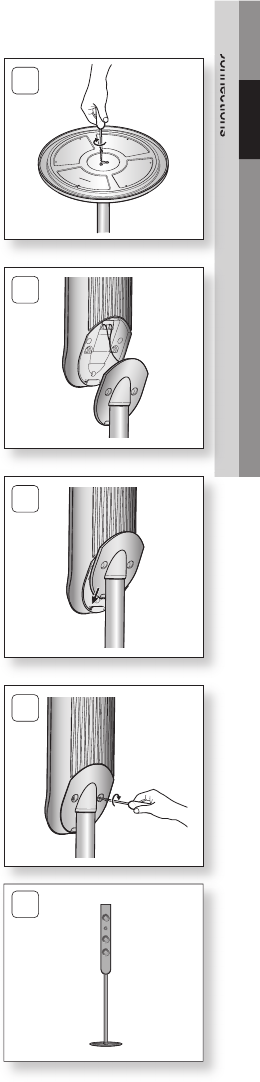
English 21
02 Connections
5
Insert and tighten three large screws (5x15, For connecting
Stand Pole & Stand Base) into the three holes on the bottom
side of the stand-base as shown in the illustration.
CAUTION
When you use a torque screwdriver, be careful not to put
excessive force. Otherwise, it runs idle or can be damaged.
(torque screwdriver- below 15 kg.f.cm)
5.
!
6
Connect the speaker wire to the speaker jack.
6.
7
Fully insert the Stand Bracket into the speaker's clasp to stand
speaker.
7.
8
Insert and tighten two small screws (4x20, For connecting Stand
Bracket & Speaker) into the two holes to connect them.
This is the appearance after the speaker is installed.
Follow this steps to install other speaker.
8.
9.
9
HT-C7530W_XAA_0817.indd 21HT-C7530W_XAA_0817.indd 21 2010-08-17 8:49:372010-08-17 8:49:37


















