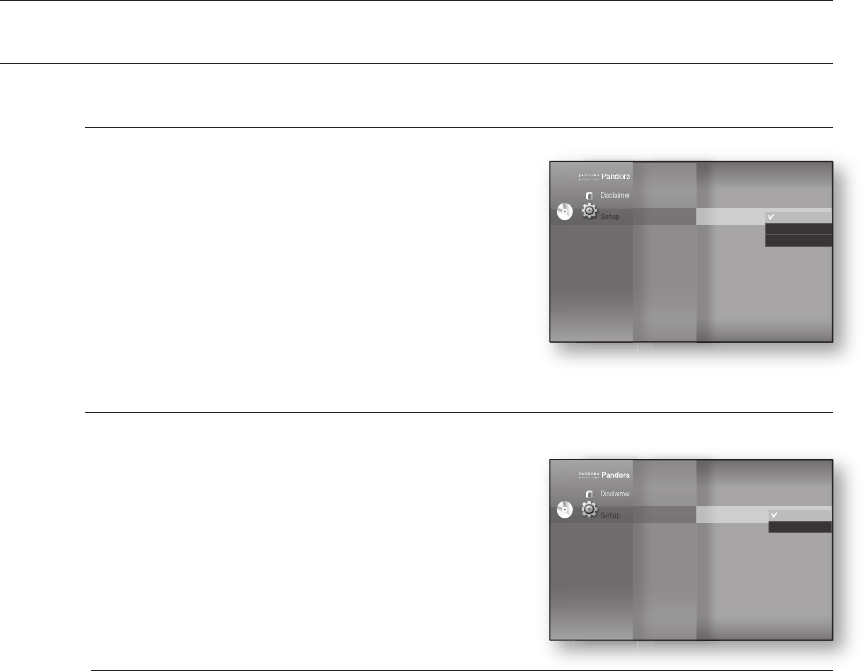
HDMI setup
48
SETTING UP THE HDMI SETUP OPTIONS
Picture Control
This function enables you to adjust video quality when you are
connected to a TV via HDMI.
Dynamic : Choose this setting to increase Sharpness.
Normal : Choose this setting for most viewing applications.
Movie : This is the best setting for watching movies.
HDMI Audio
The audio signals transmitted over the HDMI Cable can be toggled ON/OFF.
• On : Both video and audio signals are transmitted over the
HDMI connection cable, and audio is output through
your TV speakers only.
• Off : Video is transmitted over the HDMI connection cable
only, and audio is output through the Blu-ray Home Theater
speakers only.
The default setting of this function is HDMI Audio Off.
HDMI AUDIO is automatically down-mixed to 2ch for TV speakers.
•
•
•
M
Setup
Language Setup
Audio Setup
Display Setup
HDMI Setup
◄
Network Setup
Parental Setup
DVDDVD
Anynet + (HDMI-CEC)
: On
HDMI Format : TV
BD Wise : On
Picture Mode : Dynamic
HDMI Audio : Off
Dynamic
Normal
Movie
Pandora
Language Setup
Audio Setup
Display Setup
HDMI Setup
◄
Network Setup
Parental Setup
DVDDVD
HDMI Format : TV
BD Wise : On
Picture Mode : Dynamic
HDMI Audio : Off
On
Off
HT-BD1200_XAA_0616-2.indd 48HT-BD1200_XAA_0616-2.indd 48 2009-06-16 1:46:272009-06-16 1:46:27


















