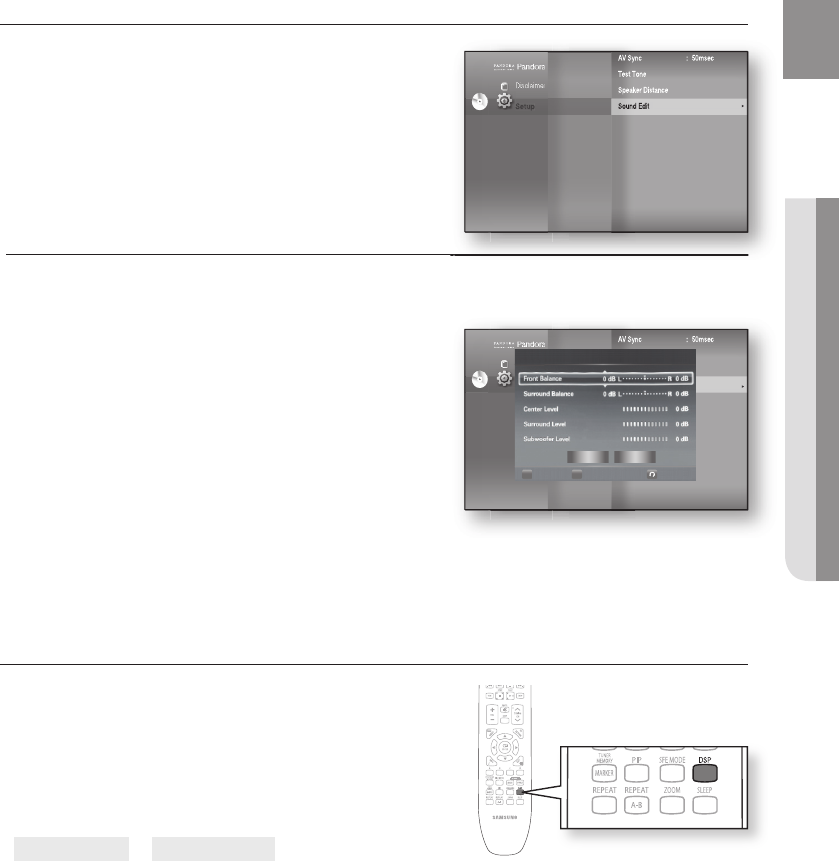
41
ENG
● AUDIO SETUP
Setting the Sound Edit
Press the
▲▼
buttons to select Sound Edit,
then press the ENTER or
►
button.
Press the
▲▼
buttons to select the desired Speaker,
then press the
◄►
button to adjust the settings.
When done, use the
▲▼◄►
buttons to select Save,
then press the ENTER button.
If you don’t want to save your settings, use the
▲▼◄►
buttons to select Cancel, then press the ENTER button.
Press the RETURN butt on to return to the previous menu.
Adjusting Front/Surround Speaker Balance
• You can select between 0, -6, and OFF.
• The volume decreases as you move closer to –6.
Adjusting Center/Surround/Subwoofer Speaker Level
• The volume level can be adjusted in steps from +6dB to
6dB.
• The sound gets louder as you move closer to +6dB and
quieter as you get closer to -6dB.
DSP(Smart Sound) Function
This will regulate and stabilize the volume level against a
drastic volume change when changing channels or during a
scene transition.
Press the DSP button.
Each time the button is pressed, the selection changes as
follows:
S.SOUND ON
➝
S.SOUND OFF
4.
5.
6.
M
•
Setup
AV Sync : 50msec
Test Tone
Speaker Distance
Sound Edit
►
System Setup
Language Setup
Audio Setup
◄
Display Setup
HDMI Setup
Network Setup
Parental Setup
DVDDVD
Setup
AV Sync : 50msec
Test Tone
Speaker Distance
Sound Edit
►
System Setup
Language Setup
Audio Setup
◄
Display Setup
HDMI Setup
Network Setup
Parental Setup
DVDDVD
Speaker Edit
Save Cancel
RETURNADJUSTMOVE
▲
▼
▲
▼
HT-BD1200_XAA_0616-2.indd 41HT-BD1200_XAA_0616-2.indd 41 2009-06-16 1:46:112009-06-16 1:46:11


















