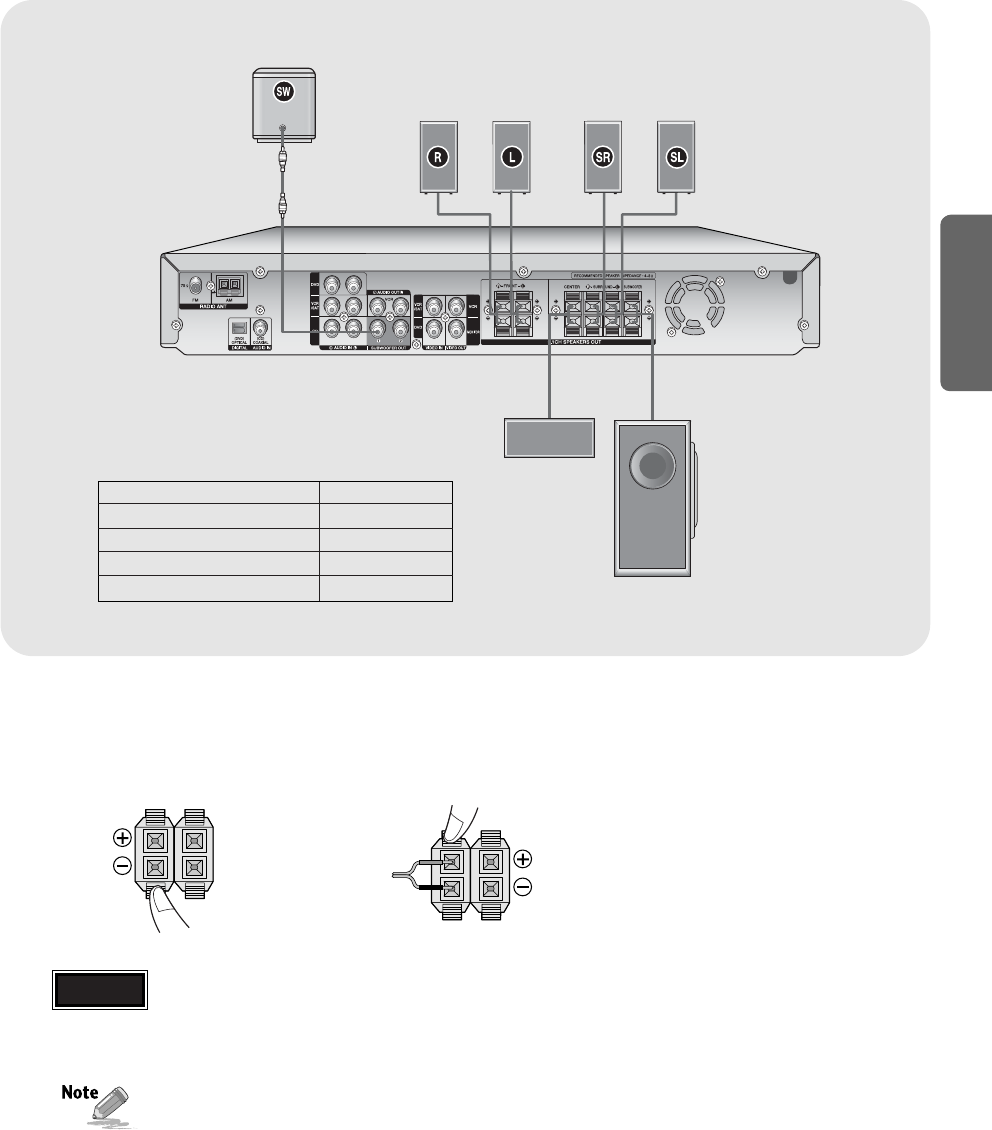
11
CONNECTIONS
MAIN UNIT AV-R610
FRONT SPEAKER PS-AF610
CENTER SPEAKER PS-AC610
SURROUND SPEAKER PS-AR610
PASSIVE SUB WOOFER PS-AW610
SYSTEM MODEL NAME : HT-AS610
√ Connecting Speaker Wire
PASSIVE
SUBWOOFER
PS-AW610
ACTIVE SUBWOOFER
(not supplied)
FRONT (R)
PS-AF610
FRONT (L)
PS-AF610
SURROUND (R)
PS-AR610
SURROUND (L)
PS-AR610
MAIN UNIT
AV-R610
CENTER
PS-AC610
1
Press the tab of the
speaker connector.
2
Insert the black wire into the black(-)
terminal and the gray wire into the
red(+) terminal.
•
If more bass is desired, you can
connect an additional active
subwoofer (not supplied) to the
Subwoofer 1or 2 port. Since the
signal on the Subwoofer 1and 2 ports
is not stereo, you will hear the same
mono bass sound regardless of the
port you connect to.
•
Never touch speaker terminals while the power is on.
Doing so could result in electric shock.
•
Make sure the polarities (+ and -) are correct.
•
Keep the subwoofer speaker out of reach of children so as to prevent children from inserting their hands or alien
substances into the duct (hole) of the subwoofer speaker.
•
Do not hang on the wall through the duct (hole).
Caution
AV-R610 XAC ENG-1 5/5/06 14:4212:0 Page 11


















