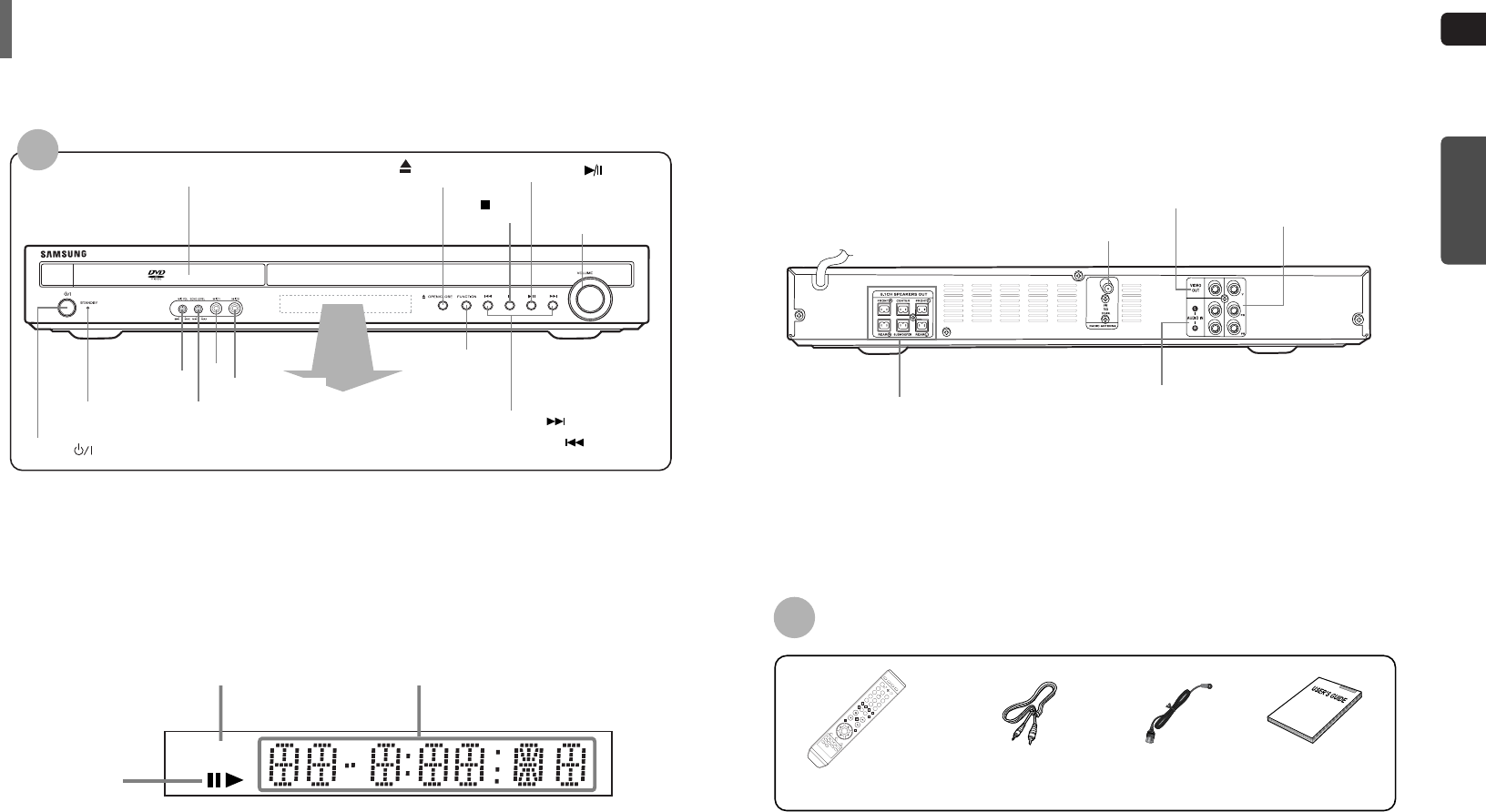
GB
7
PREPARATION
—Rear Panel—
—Display—
FM Antenna Connector
5.1 Channel Speaker
Output Terminals
Video Output Connector
Connect the TV's video input jacks (VIDEO IN)
to the VIDEO OUT connector.
COMPONENT VIDEO OUTPUT jacks
Connect a TV with component video inputs to
these jacks.
External Audio Input
Connector
Description
Accessories
Power ( ) button
Standby indicator
MIC 1(OPTION)
MIC 2(OPTION)
ECHO LEVEL(OPTION)
MIC VOL
(OPTION)
Volume buttons
Tuning Down & Skip ( ) buttons
Tuning Up & Skip ( ) buttons
Stop ( ) button
Play/Pause ( ) button
Open/Close ( ) button
Disc Tray
Function button
8
Video Cable
Remote Control
FM Antenna
User's Manual
SVCDVD
System Status Display
Disc type indicators
Play/Pause
indicators
HT-Q9(1~40P) GB 2006.5.8 4:18 PM Page 10


















