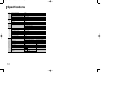57
•
"SLEEP" will be displayed. Each time the button is pressed, the preset
time changes as follows: 10 ➝ 20 ➝ 30 ➝ 60 ➝ 90 ➝ 120 ➝ 150 ➝ OFF.
Press SLEEP button.
Sleep Timer Function
You can set the time that the Home Theater will shut itself off.
Convenient Functions Connecting Microphone
(OPTION)
•
‘
MUTE ON’ appears in the display.
•
To restore the sound, press the button again to
select ‘MUTE OFF’.
Mute Function
This is useful when answering a doorbell or telephone call.
Press MUTE button.
•
The remaining time before the Home Theater will shut itself off is displayed.
•
Pressing the button again changes the sleep time from what you have set
earlier.
To confirm the sleep timer setting, press SLEEP button.
To cancel the sleep timer, press SLEEP button until
OFF appears on the display.
58
GB
MISCELLANEOUS
21
•
You can connect up to two microphones.
Turn the MIC VOL to
adjust the voice vol-
ume of the micro
phone.
Connect the micro-
phone to the MIC jack
on the front panel.
3
Turn the ECHO LEVEL
to adjust the echo level
of the microphone.
HT-Q9(41~70) GB 2006.5.8 4:08 PM Page 62