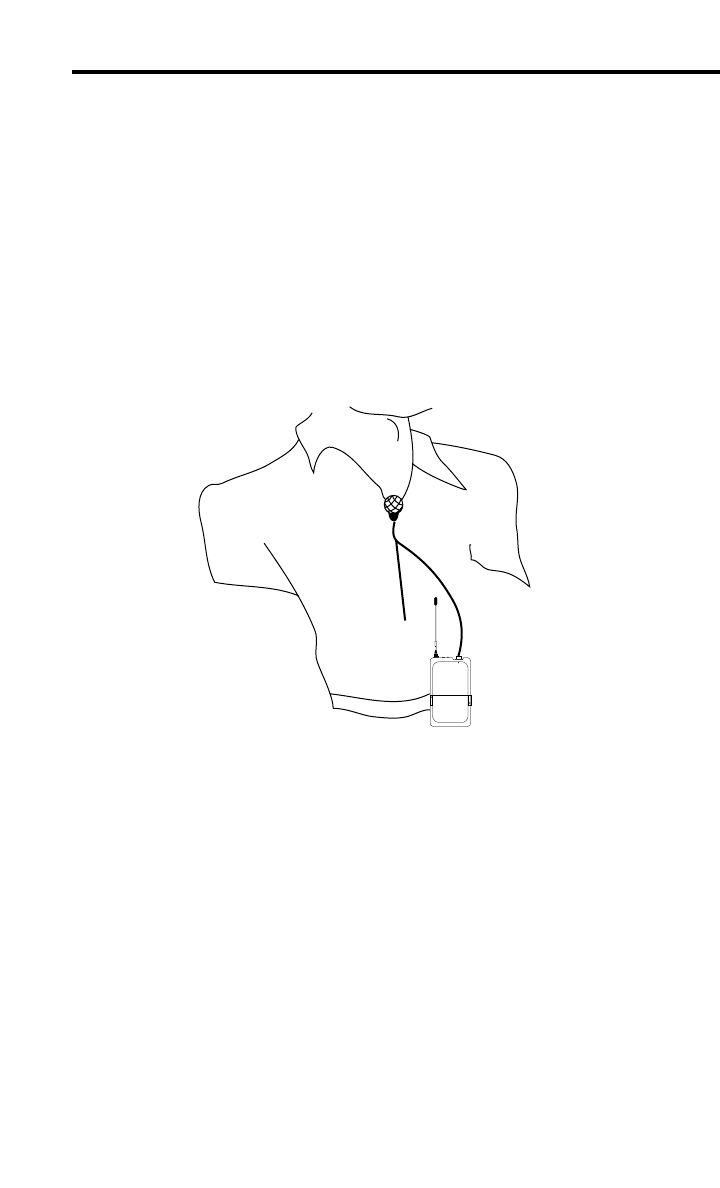
The general procedure for setting up and using your UHF Synth System
is basically the same regardless of the particular components you are
using (i.e. UT-5 or UH-5; UR-5 or UR-5D):
1. Remove all packing materials (save them in case of need for future
service) and mount the supplied “A” and “B” antennas to your receiver
by inserting the BNC connector and twisting clockwise until snug.
1a. If you are using the UT-5 beltpack transmitter, connect its antenna
by inserting the wire and turning it clockwise until snug and then make
the physical connection between its 6-pin plug and the lavalier micro-
phone, headset microphone or instrument cable you are using
(be sure
to correctly set the “Mic/Instrument” switch)
. Because the 6-pin
plug is “keyed,” you’ll need to rotate it a certain way to get it to “mate”
with the connector mounted on the UT-5; then push straight down until
you hear a click. To remove the 6-pin connector, lift up the outer sleeve
and pull straight out (do not use force!). We recommend that you never
pull on the wire, only the plug itself (with the outer sleeve lifted). If you
are using a lavalier microphone, correct placement is critical to sound
quality. We recommend that you place it as shown in the illustration
above—as close to your mouth as possible but off to one side (to
minimize nasality) and unobstructed by clothing. Bear in mind also that
omni-directional microphones (mics which pick up signal from all direc-
16
OPEN
OPEN
OPEN
INPUT
UT-5
SAMSON
Beltpack Transmitter
UHF
Synth Series
Setting Up and Using the
UHF Synth System


















