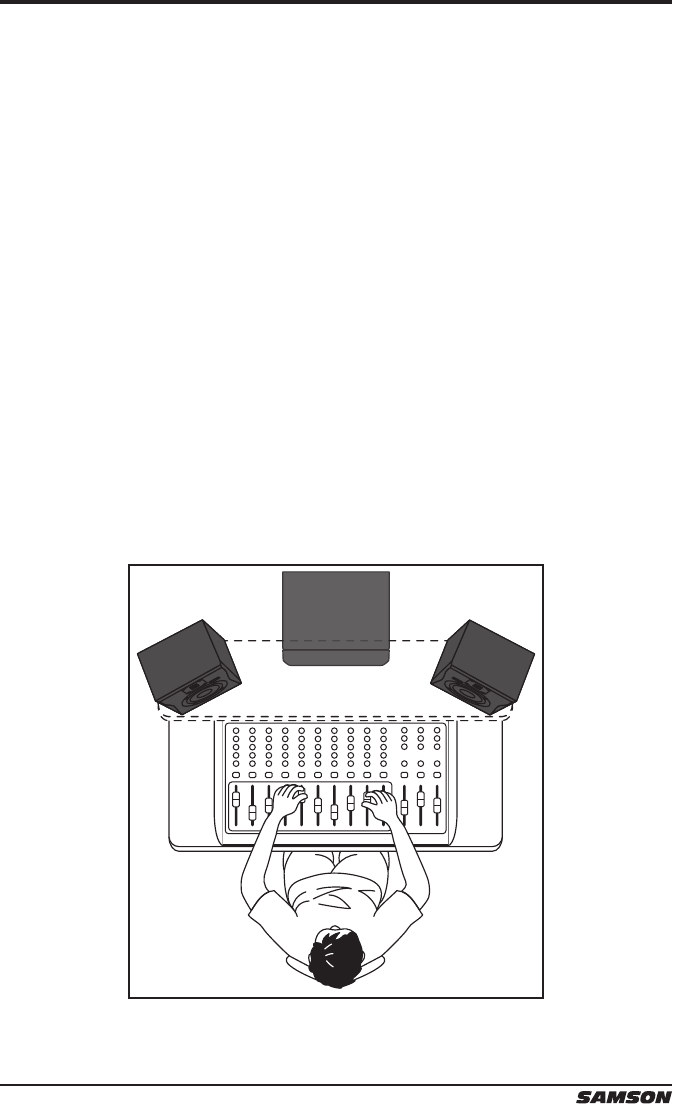
8
Adding the MediaOne 10S to a Monitor System
Adding a MediaOne 10S subwoofer to extend the low frequency response of your monitor
system can be beneficial when mixing your music. Typically, it is best to set the subwoofer level
to be equal to that of the main speakers.
Because deep-bass frequencies are non-directional, it is difficult for our ears to locate the
sound source, and the precise placement of the subwoofer is not as critical as the main
speakers. The ideal location is between the two main speakers. If you notice there are
frequencies that sound quieter than others, move the subwoofer slightly to the left or right.
You can also try setting the PHASE switch to the 180° phase setting to see if this provides an
improved low frequency response.
If you have active monitors, installation is easy using the MediaOne 10S LINE OUT jacks.
Below is a typical system set-up using the MediaOne 10S with a mixer and a pair of active
satellite loudspeakers.
To incorporate a subwoofer into your monitor system, connect Left and Right Control Room
outputs of your mixer to the MediaOne 10S line inputs. Then connect the subwoofer’s LINE
Outputs to the left and right satellite speakers. Run an audio signal (such as music from an MP3
player) through your mixer and raise the level to a comfortable listening volume. Now adjust the
LPF control to the desired frequency.














