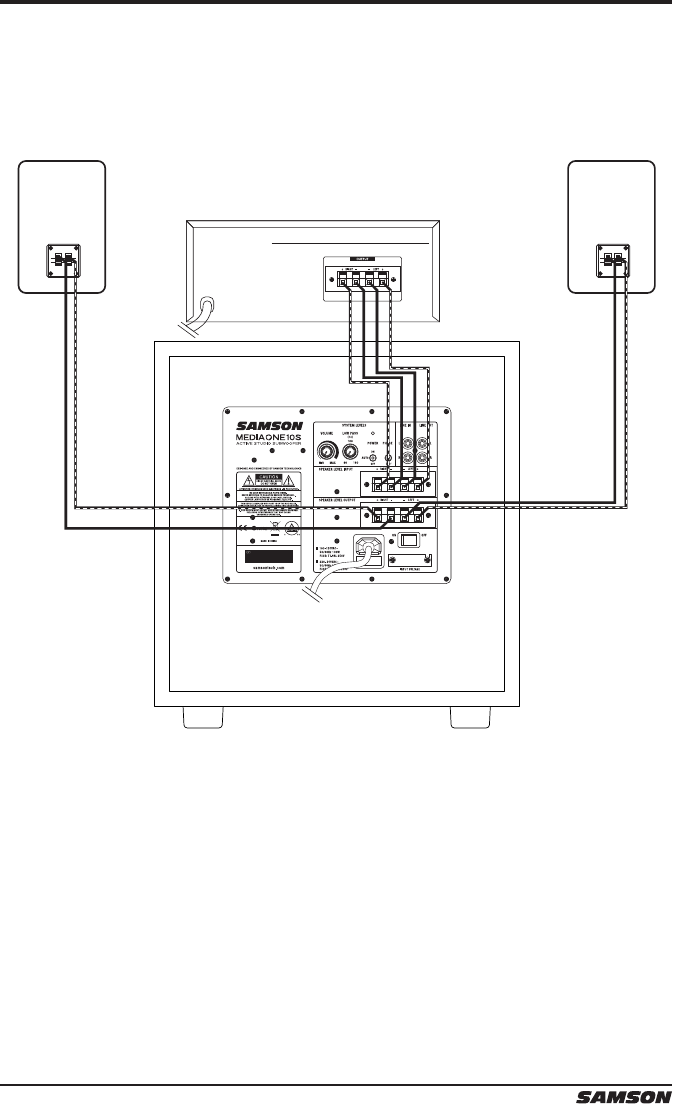
10
Stereo Receiver
INPUT
– +
INPUT
– +
Connection the Media One 10S - Speaker Level Input
The MediaOne 10S can be operated using speaker level inputs and outputs. When using the
MediaOne 10S at speaker level, the full range powered signal is maintained at the outputs.
Below is a typical system set-up using the MediaOne 10S with a home stereo receiver and
passive satellite loudspeakers. Follow the steps in the diagram below to set up your system.
• Connect the left and right speaker outputs of your receiver to the speaker level inputs of
the MediaOne 10S using speaker wire.
• Make sure to connect the positive (+) terminals of the receiver to the positive terminals of
the MediaOne 10S, and the negative terminals of the receiver to the negative terminal of
the MediaOne 10S.
• Then, connect the left and right front speakers using speaker wire from the speaker level
outputs from the powered subwoofer.
• Make sure to connect the positive (+) terminals of MediaOne 10S to the positive terminals
of the satellite speakers and the negative (-) terminals of the MediaOne 10S to the nega-
tive (-) terminals of the satellite speakers.
• Note: Speaker terminals are typically color coded red for the positive (+) terminal and
black for the negative (-) terminal. Speaker wires are usually color coded to help maintain
consistency when wiring your speakers. If one of the connections is wired incorrectly, you
will notice sound quality problems.
• Note: Do not use the line RCA Line Inputs in this configuration.














