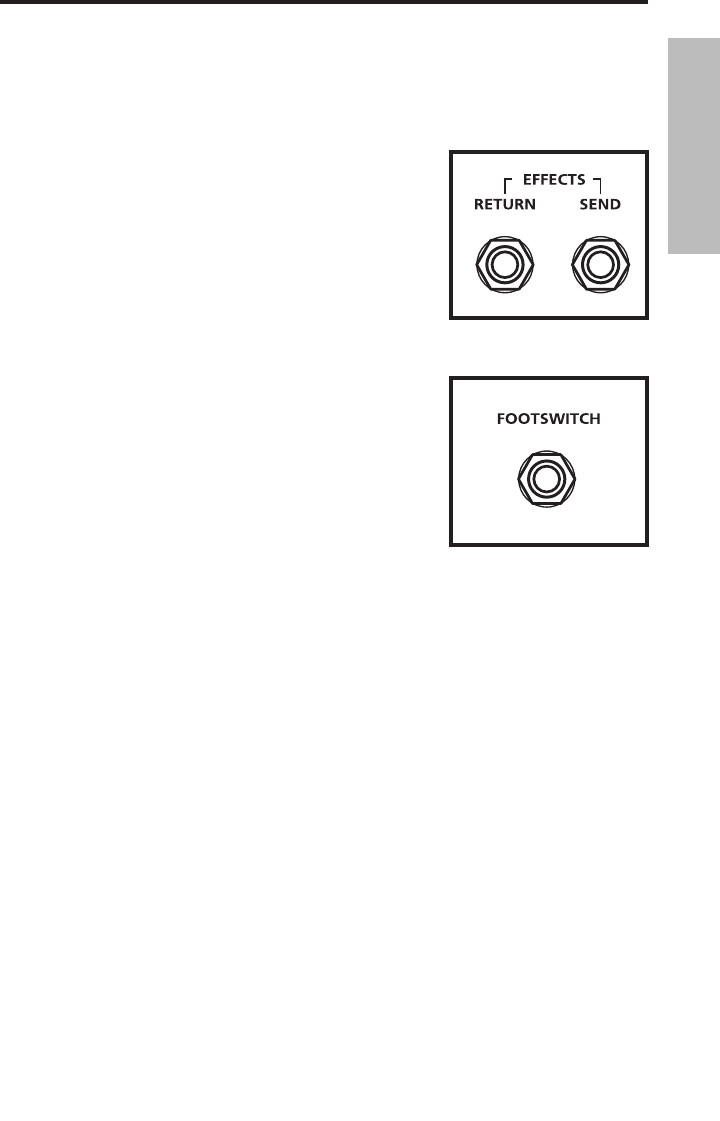
9
ENGLISH
9
Using the Footswitch Jack and Effects Loop
14. If you’re using a professional external signal processor that
has Line-level inputs and outputs, turn your GT Series amp
off momentarily and then connect a standard audio cable
between the rear panel EFFECTS SEND jack and your effects
processor input and another standard audio cable between
the EFFECTS RETURN jack and your effects processor output.
(If required, multiple effects processors can be daisy-chained
together, output to input). Then turn the GT Series amp back
on and play your guitar while adjusting the controls of your
effects processor(s). For best results, set both the input and
output gain of the connected effects processor(s) to 0 dB
(unity gain), so that there is no increase or decrease in level
whether the effects are switched in or out.
15. The Hartke GT60 has a footswitch jack located on the
rear chassis panel. You can connect a standard footswitch
terminated with a 1/4-inch phone plug, readily available at
your musical instrument retailer, so that channel switching is
hands-off easy.


















