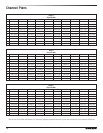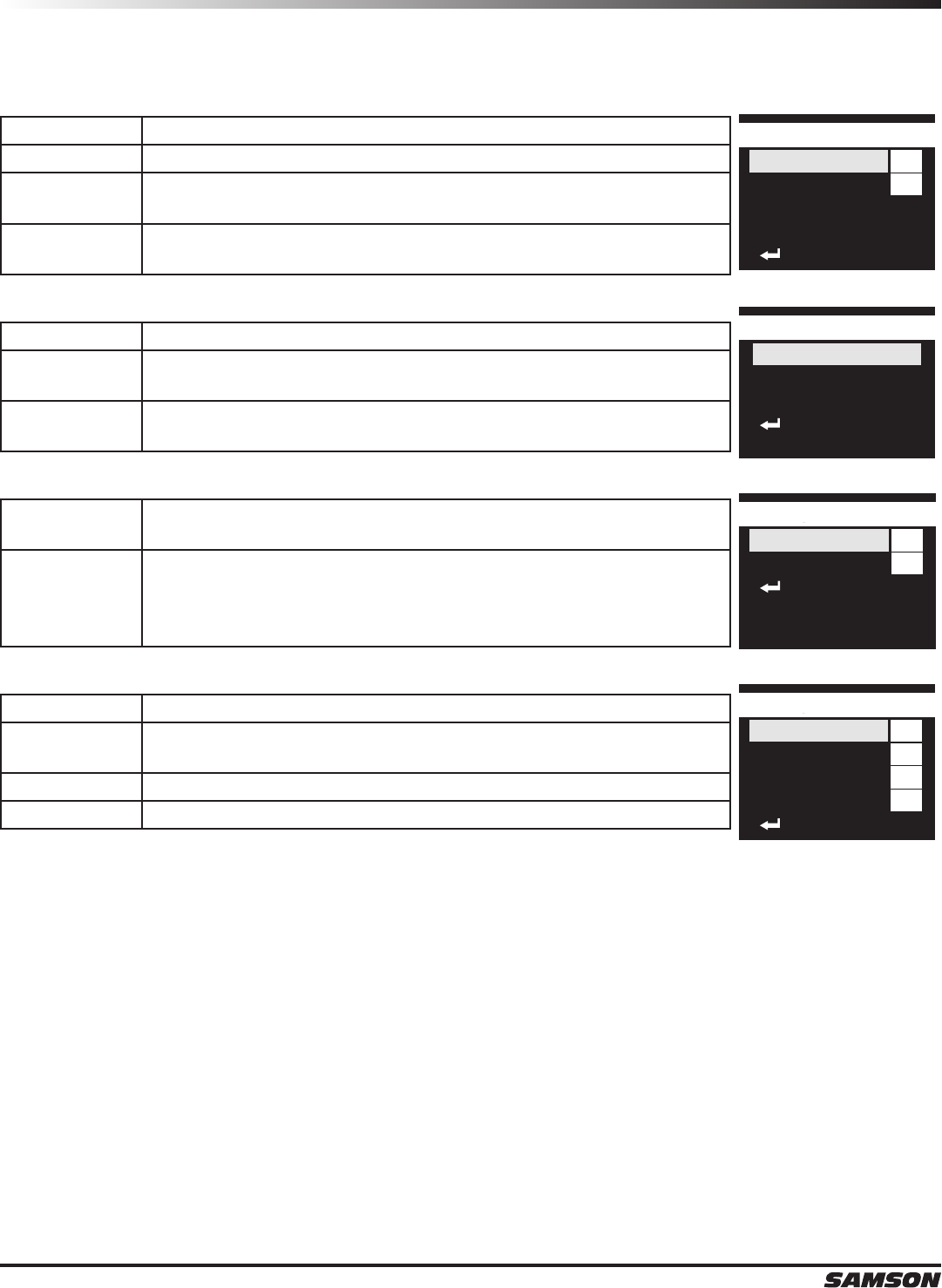
12
Menu Parameters
Group & Channel
Group Manually adjusts the operating Group
Channel Manually adjusts the channel with the selected Group
Group Scan
Scans the current selected group channels and selects the cleanest
signal to use for optimal performance
IR Set
Sends the group and channel information to the UH7 and UB7
transmitters via the infrared set.
Frequency Select
Frequency Manually adjust the operating frequency of the UR7 receiver.
Scan Spectrum
Scans the entire frequency band of the UR7 receiver and selects the
cleanest signal to use for optimal performance.
IR Set
Sends the operating frequency information to the UH7 and UB7
transmitters via the infrared set.
Audio Setup
Audio Level
Sets the level of the audio signal being output through both the
balanced and unbalanced output jacks on the rear panel.
HPF
Enables a high pass filter on the audio output. This is useful when
using the receiver with a handheld microphone to reduce lower
frequencies that you do not want the microphone to pick up. It is
useful for removing stage rumble.
Advanced Setup
Squelch Adjusts the squelch threshold
Tone Key
Enables or disables the Tone Key. This is useful when setting up the
system to. During normal operation the Tone Key should be enabled.
Contrast Adjusts the contrast of the receiver display.
Lock Locks the controls of the receiver.
01
A
Group & Channel
Group
Channel
Group Scan
IR Set
Back
Frequency Select
632.000MHz
Scan Spectrum
IR Set
Back
OFF
01
Audio Setup
Audio Level
HPF
Back
01
LOW
Advanced Setup
Squelch
Tone Key
Contrast
Lock
Back
ON
ON