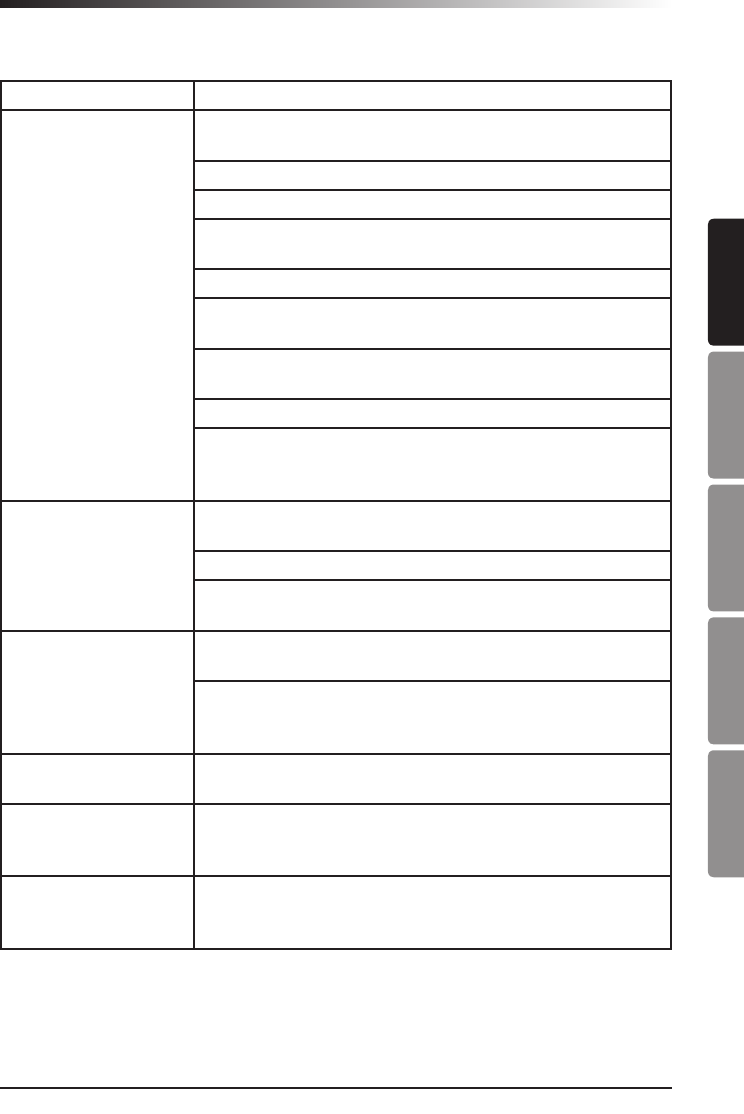
21
Concert 288 Dual Channel Wireless System
ENGLISH
FRANÇAISDEUTSCHEESPAÑOLITALIANO
Troubleshooting
Issue Solutions
No Audio
Make sure that the transmitter and receiver are both
powered on.
Ensure the transmitter’s batteries are installed correctly.
Check that the transmitter is not muted.
Confirm that the CR288 adaptor is correctly connected
and plugged into an electrical outlet.
Make sure the CR288 is powered on.
Make sure the CR288 audio output connections are se-
curely connected.
Ensure that the receiver and transmitter are in line of
sight with one another.
Check the receiver and audio input device level controls.
Ensure that the transmitter and receiver are set to the
same operating channel. If unsure, reset the channel by
performing an IR set.
Distorted Audio
The receiver output level or audio input device level may
be too high.
Check the transmitters batteries, and replace if low.
The input gain on the transmitter (CB288) or audio source
level may be too high.
Audio Dropout
The transmitter may be too far away from the receiver.
Move it closer to the receiver, or reposition the antennas.
Remove any sources that may cause RF interference such
as cell phones, cordless phones, lighting equipment, com-
puters, metal structures, etc.
Receiver will not
power on
Check the adaptor to ensure it is properly connected and
plugged into an outlet providing power.
Transmitter will not
power on (LED lights
RED)
Replace the transmitter batteries.
Unwanted noise or
interference
If using multiple systems, make sure none of the systems
are operating on the same channel. If the problem per-
sists, change one or all of the systems channels.


















