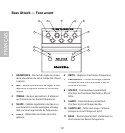Using the HARMONICS control
The Bass Attack provides a HARMONICS control for adding overtones, which produce a tube like
tone. The HARMONICS control allows you to add a little warmth to your sound, or dial up com-
plete distortion for a radical roots rock sound. When using the Harmonics circuit, keep in mind
the BRITE control is turned on with the HARMONICS (using the ON/OFF footswitch), and will
affect the sound. The MIX control is also active to adjust the balance between clean and effects.
• Switch the ON/OFF footswitch so the red LED is illuminated, indicating the HARMONICS
circuit is engaged.
• Now adjust the HARMONICS control to set the amount of overtones.
• Next, use the MIX control to adjust the blend between the clean signal and the Harmonics.
• Adjust the BRITE control for more high frequencies.
Using the SHAPE control
The SHAPE control applies a specialized 20 dB notch filter to the specified frequency area so that
you can customize the effect of the Shape curve to best complement your particular bass instru-
ment. Moving the Shape control clockwise causes the notch filter to be applied to higher fre-
quencies while moving it counterclockwise causes it to be applied to lower frequencies. At the
fully clockwise position, the filter is applied to the 1 kHz frequency area; this will act to attenuate
mid-range frequencies and give your bass a deep, low tone. At the fully counterclockwise posi-
tion, the filter is applied to the 90 Hz frequency area; this will act to attenuate low frequencies
and give your bass a biting, trebly sound.
• Switch the SHAPE footswitch so the red LED is illuminated indicating the SHAPE circuit is
engaged.
• Now, sweep through the frequencies and find the Shape curve that’s the best for your
sound.
Operating the Bass Attack
9
ENGLISH