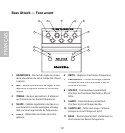Power the BASS ATTACK - continued
Installing the Battery
Install a standard 9-volt battery by removing the battery door and attaching the battery to the
terminal connector. Fit the battery into the compartment and reinstall the battery door.
Using a AC/DC Power Adapter
You can power the Bass Attack using the optional AC006 power supply available from your local
Hartke dealer. Simply plug the power adapter into the DC inlet and then, plug the power adapt-
er into a standard 110-volt power outlet.
Control Knobs and Switches
Before you get started you should get familiar with the various control knobs and switches on
the Bass Attack and how they operate. The BASS and TREBLE, as well as the LEVEL control knobs,
are always active regardless of the position of either foot switch. The HARMONICS and BRITE
controls are activated by the ON/OFF switch and are engaged when the red LED is illuminated.
The SHAPE control is activated by the SHAPE footswitch and is engaged when the red LED is
illuminated. As you read through the next sections you will see the power of the Bass Attack and
how each layer of control adds to the possibilities.
Using the BASS AND TREBLE Equalizer
The BASS and TREBLE knobs are used to adjust the overall low and high tone of your bass. The
BASS and TREBLE controls are always active but when they are set to the “5” position they are
flat and have no affect on the sound. If you want to add more lows or highs to your sound, move
the BASS or TREBLE control knobs up, and if you want less low or highs move the respective
knob down. Use your ears and experiment with these knobs to get the sound that’s best for your
music. A good place to start is with the BASS, TREBLE and LEVEL control set to “5”.
Operating the Bass Attack
8
ENGLISH