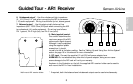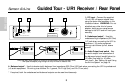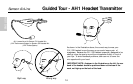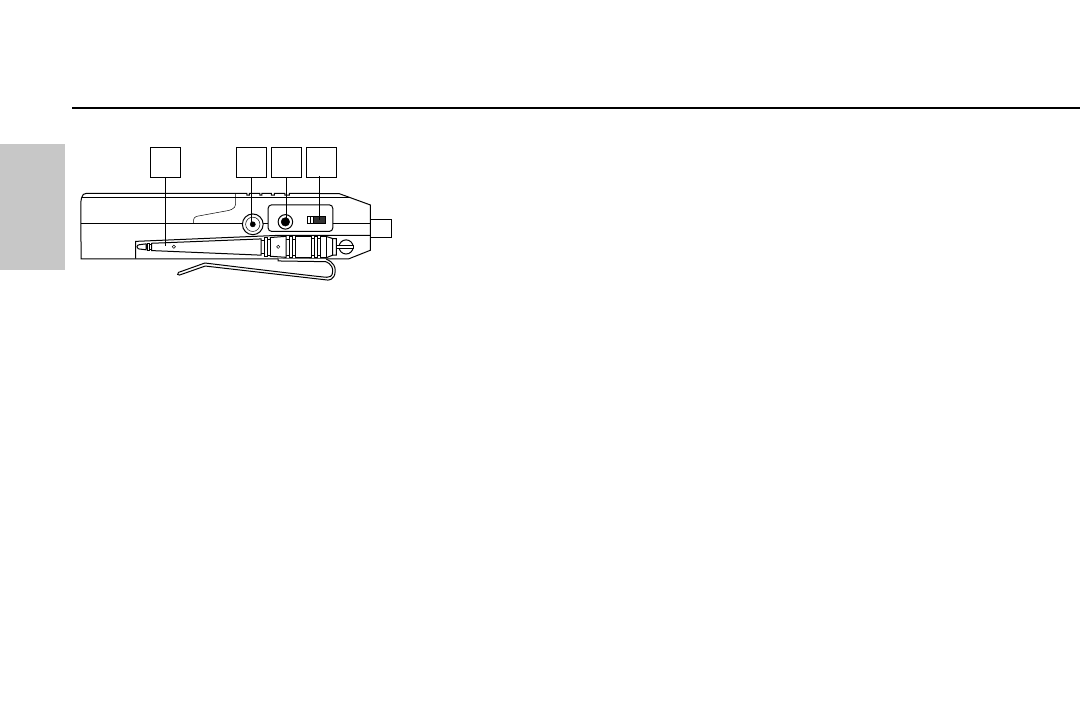
Guided Tour - UM1 Receiver
10
Samson AirLine
6: Battery holder - Insert a standard 9-volt alkaline battery here, being sure to
observe the plus and minus polarity markings shown. We recommend the
Duracell MN 1604 type battery. Although rechargeable Ni-Cad batteries can be
used, they do not supply adequate current for more than four hours.
WARNING: Do not insert the battery backwards; doing so can cause severe
damage to the UM1 and will void your warranty.
7: Plastic screwdriver - Specially designed for use in adjusting the UM1 Squelch
Level control (see #4 on the previous page). See the “Setting Up and Using the
AirLine System” section on page 16 in this manual for more information.
8: Antennas (A and B) - The antenna mountings allow full rotation for optimum placement. In normal operation, both antennas
should be placed in a vertical position. Both antennas can be folded inward for convenience when transporting the UM1. See the
“Setting Up and Using the AirLine” section on page 16 in this manual for more information.
9: DC input - This jack will accept a DC input voltage of 6 - 13 volts (inner connection [tip] positive, outer connection [sleeve]
ground) from your video camera, if available. Connect an optional Samson AC300R adapter here to charge a rechargeable 9-volt
Ni-Cad battery.
10: Unbalanced output* - Use this unbalanced (1K Ohm max.) 1/8" (3.5 mm) mini-phone jack when connecting the UM1 to
consumer (-10) audio equipment. Wiring is as follows: tip hot, sleeve ground. If your video camera has stereo audio inputs, you’ll
need to use a Y-adapter that has a 1/8" (3.5 mm) mini-phone plug at one end and dual male RCA-type plugs at the other end.
11: Audio Output Level switch - Sets the audio output level of both the balanced and unbalanced outputs (see #10 above and #14
30 20 10
LEVELOUT UNBAL
DC INPUT
109 118
ENGLISH