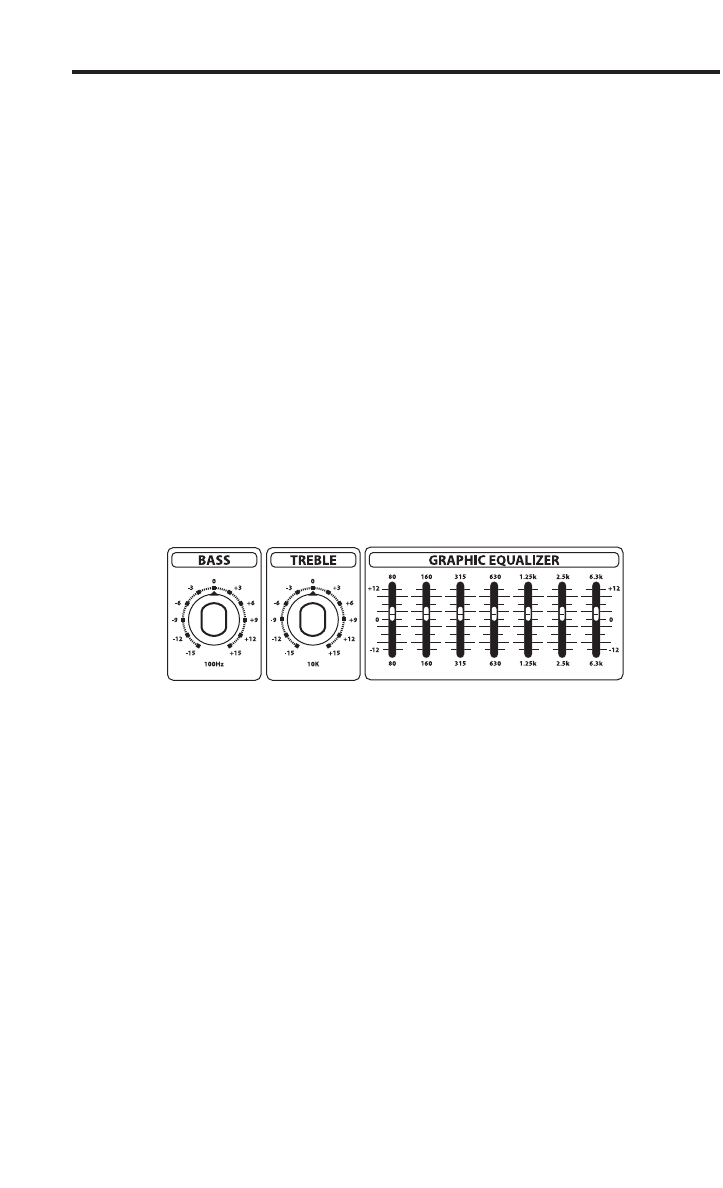
10
Using Equalization
The Hartke Systems A Series Bass Amplifier gives you enormous control over shaping the
sound of your bass, using a process called equalization. To understand how this works,
it’s important to know that every naturally occurring sound consists of a broad range of
pitches, or frequencies, combined together in a unique way. This blend is what gives every
sound its distinctive tonal color. The A Series EQ controls allow you to alter a sound by
boosting or attenuating specific frequency areas—they operate much like the bass and
treble controls on your hi-fi amp, but with much greater precision.
The A70 and A100 offer standard Bass and Treble controls, plus seven bands of graphic
equalization. This extended, dual stage equalization circuit allows you to tailor the mid-
band with precise control and then, boost and cut the bottom and top.
The Bass knob affects the low-frequency area at 100 Hz, and provides approximately 15
db of boost and attenuation. The Treble knob affects the high-frequency area at 8 kHz,
and provides approximately 15 db of boost and attenuation. The Graphic Equalizer points
are at 80 Hz, 160 Hz, 315 Hz, 630 Hz, 1.25kHz, 2.5kHz and 6.3kHz and the sliders provide
12 db of boost and attenuation. We carefully selected these frequency areas because they
have maximum impact on bass signals. For example, the Bass (100 Hz) control affects
the very lowest audible frequencies (in fact, most humans cannot hear below 20 Hz), while
the High (5 kHz) control affects the “twang” of a bass string.
When a Bass or Treble knob is in its center detented position (“0”), it is having no effect.
When it is moved right of center, the particular frequency area is being boosted; when it is
moved left of center, the frequency area is being attenuated. When a Graphic Equalizer
slider is in its center detented position (“0”), it is having no effect. When it is moved up
above center, the particular frequency area is being boosted; when it is moved down below
center, the frequency area is being attenuated. Turning all EQ controls up the same
amount will have virtually the same effect as simply turning up the Volume; conversely,
turning them all down the same amount will have virtually the same effect as turning down
the Volume. Both approaches are pointless (after all, that’s why we gave you a Volume
control!)
In many instances, the best way to deal with equalization is to think in terms of which
frequency areas you need to attenuate, as opposed to which ones you need to boost.
Be aware that boosting a frequency area also has the effect of boosting the overall signal;
specifically, too much Low EQ boost can actually cause overload distortion or even harm
the connected speaker.


















